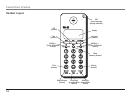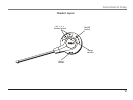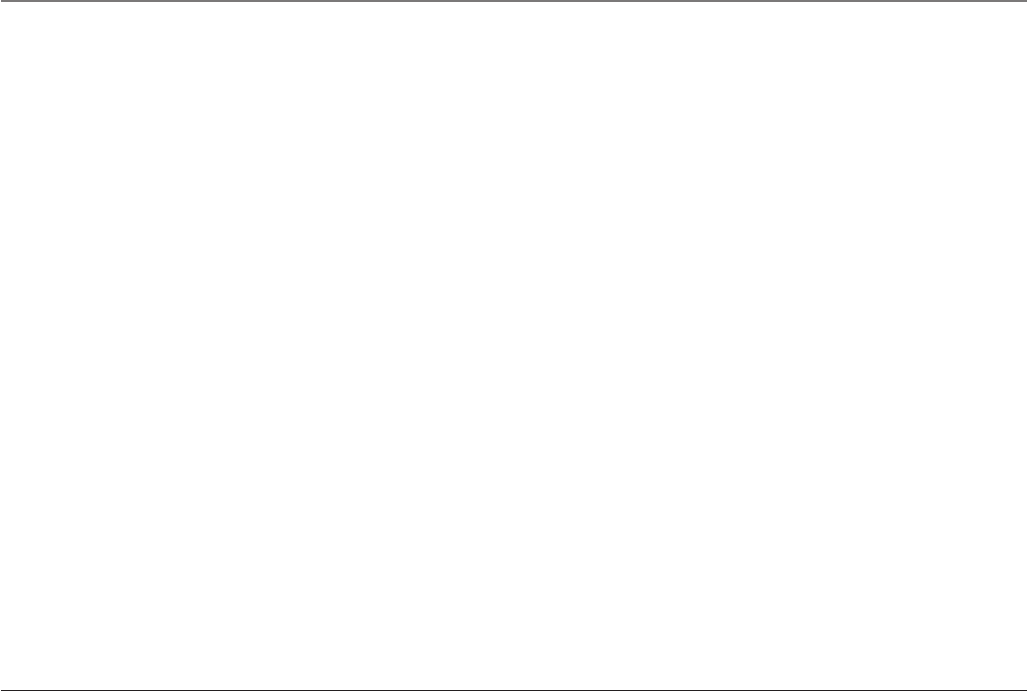
20
Telephone Operation
Making a Call
On the Handset
1. Press the Talk button on the handset to get a dial tone.
2. When finished, press the Off button on the handset to hang up.
On the Headset
1. Press the Talk/Off button on the headset OR the Headset button on the handset
to get a dial tone.
2. When finished, press the Off button on the handset OR the Talk/Off button on
the headset to hang up.
Answering A Call
On the Handset
1. When the phone rings, pick up the handset and press the Talk button to answer
the call.
2. When finished, press Off button on the handset to hang up.
On the Headset
1. When the phone rings, pick up the headset and press the Talk/Off button OR
press the Headset button on the handset to answer the call.
2. When finished, press the Talk/Off button on the headset OR the Off button on
the handset to hang up.
Operation