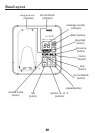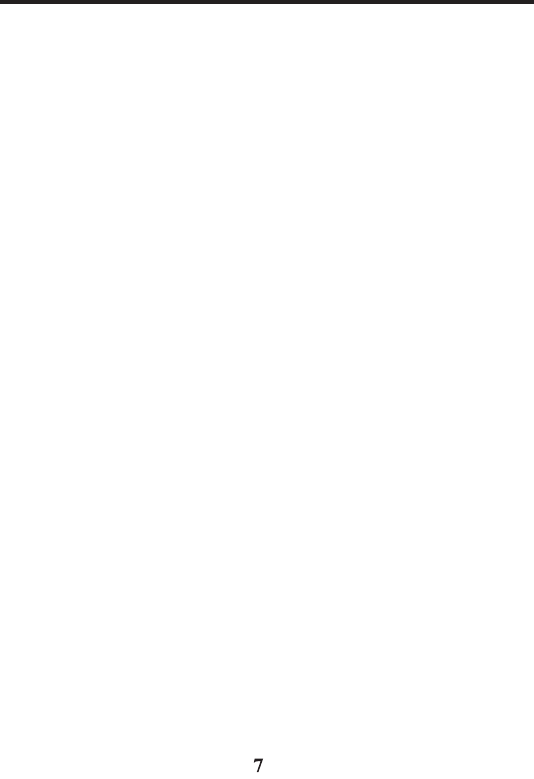
T
able
of
Cont
ents
Transferring External
Calls
to
Other
…....................................3
0
Handsets......................................3
0
Caller ID (CID)...........................3
0
Call
Waiting Caller
ID…...............
30
Caller
ID
.........................................3
0
phone
number
...............................3
0
signal...............................................
3
0
strength
.........................................3
0
time
................................................3
0
new
call
.........................................3
0
batter
y...........................................
3
0
date..................................................
3
0
Caller
ID
name
.............................3
0
Receiving
CID R
ecords
.................3
1
Storing
CID R
ecords
(In CID
Memor
y)
................................3
1
Reviewing
CID R
ecor
ds.................
3
1
Dialing
a
CID Number.....................
3
1
Storing
CID R
ecords
in
Internal
Memor
y
...............................................3
2
Deleting a
CID R
ecord
..................3
2
Deleting
All CID
R
ecords
..............3
3
Phonebook
.....................................3
3
Review
R
ecor
ds..............................
33
Add
R
ecor
ds
...................................3
3
Edit
R
ecor
ds
.........................................3
4
Delete
R
ecords
...................................3
4
Dialing
a Number from
Internal
Memor
y..................................................
35
Answering System Operation...3
5
Message Counter
Indicator
..........3
5
Leaving
a
Message/Memo
...........3
6
Screening Calls
from the
Base
.....36
Messages
Playback
..........................3
6
Memory
Full
.........................................3
6
Erasing Messages
..............................3
6
R
emot
e
Access...............................3
7
Cordless
Handset
..............................3
7
Screening Calls
from the
Handset
.................................................3
7
Memory
Full.........................................
38
Changing the Batter
y..................3
9
Battery
Safety Precautions..........
39
Display Messages.........................3
9
Answering System
Display
Messages.......................................42
Warranty Assistance...................4
2
Limited
W
arranty..........................4
3