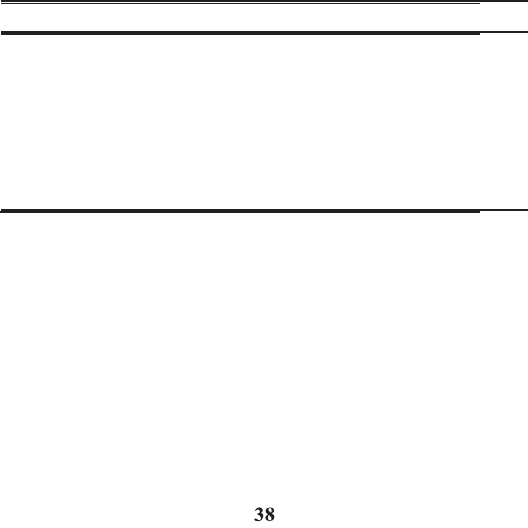
Accessing
the
Answering
S
y
s
t
e
m
from
A
n
o
t
he
r
Location
Y
o
u
can
access
your
a
n
s
w
e
r
i
ng
system from any
touch-tone ph
o
n
e
by
e
n
te
r
i
ng
your
3
-d
i
g
i
t
se
cu
r
i
t
y
code
du
r
i
ng
the
p
l
a
y
i
ng
of
o
u
t
g
o
i
ng
announcement
or after you
hear
the
outgoing announcement
.
1
.
Dial
the
telephone
number to which the answering system is
connected.
2
.
While
the
outgoing announcement is playing,
enter the security
code
“123
”
-OR
After the
announcement has
played and you hear a
tone,
enter security code
“123
”
.
3
.
Follow
the
voice menu
to
use
the
answering system’s remote
functions.
The remote feature lets you perform
the
following
functions:
To Press this
button
Review
message
1
Play back
messages
2
S
top
message
playback
2
Erase
message
0 (during
message playback)
Skip
message
3
Turn
off/on answerer
4
Review voice menu
options
7
Memory Full
When answering
system memory is
f
u
ll
,
the system
answers
after the 15th
r
i
ng
,
and beeps to prompt you to enter the 3-digit security code.
If
you don’t
enter
the
security code
within 8
seconds,
the
phone hangs
up
.
You
should
erase
some
messages
so the
answering
system can record new
messages.
NOTE:
The unit also answers after the 15th ring if it is turned off.
T
o
access
the answering
system,
enter your 3-digit security
code.


















