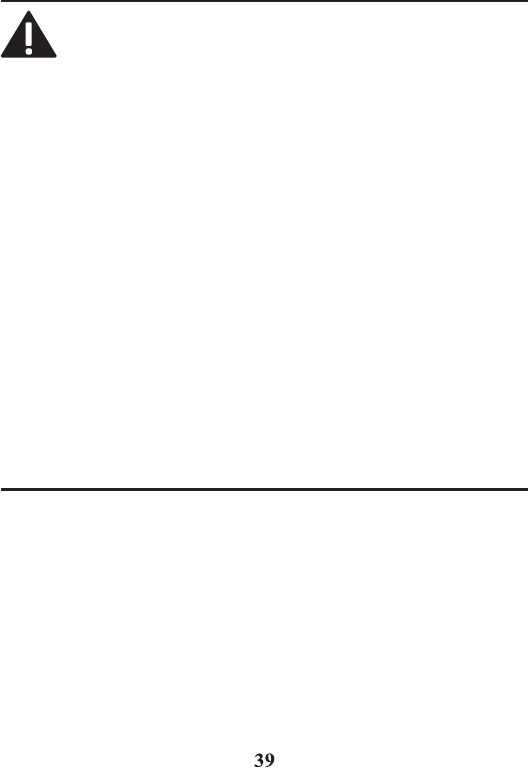
Changing
the Battery
CA
U
T
I
O
N
:
To
reduce the risk of fire or personal
i
n
j
u
r
y
,
use
only the approved Nickel-metal Hydride battery
(
N
i
-
MH
)
,
which is compatible with this unit .
1
.
Make sure the
telephone
is
OFF
(
n
o
t
in
TALK m
o
d
e
)
before you replace
battery.
2
.
Remove
the battery compartment
door
.
3
.
Disconnect the cord
attached
to the
battery
pack and remove the
batter
y
pack
from the
handset
.
4
.
Insert the new battery pack and connect the cord to the jack
inside
the
battery
compar
tment.
5
.
Put
the battery compartment door
back
on.
6
.
Place
handset in the base to
c
ha
r
g
e
.
Allow
the
handset
battery to
properly charge
(
f
o
r
16 h
o
u
r
s
)
prior to first use or when you install
a
new battery pack.
If
you do not properly charge the phone, b
a
tt
e
r
y
performance will be compr
omised.
Battery Safety
Precautions
•
Do not
bu
r
n
,
d
i
s
a
sse
m
b
l
e
,
m
u
t
il
a
te
,
or
punc
t
u
r
e
.
Li
k
e
other
b
a
tte
r
i
es
of
this type, toxic
materials could
be
released
which can
cause
injur
y.
•
To
reduce the r
i
s
k
of
f
i
r
e
or
p
e
r
s
o
n
a
l
i
n
j
u
r
y
,
use
o
n
l
y
the
N
i
c
k
e
l
-
m
et
a
l
Hydride
battery
listed
in the
User’s
Guide.
•
Keep batteries
out of the
reach
of children.
•
R
emov
e
batteries
if
storing over 30
days.
Display
Messages
T
h
e
f
o
ll
o
w
i
ng
messages
show the
status
of the
ph
o
n
e
,
p
r
o
v
i
d
es
C
a
ll
e
r
I
D
information,
or
helps
you
set
up and
use
your phone.
BLOCKED
NUMBER
Indicates
the
person is calling
from a number
which
is blocked
from transmission.
CALL
SCREENING
Indicates
you may
use
the
handset
to screen
calls before answering
the call.
CHAR
GING...
Indicates
the
handset needs
to
charge
for a
period
of time
before
it can
resume
normal
function.


















