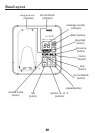4
.
Slip
the mounting
holes
of the
base (on
bottom of unit
)
over the wall plate
posts end slide the base down until the phone is firmly in
place.
Answering System Setup
This
section shows you how to set up your answering system to receive
incoming
c
a
ll
s
.
Before
you begin the set up
p
r
oc
e
ss
,
you must turn on the
answering
system.
1
.
Answering system has
3
modes
RECORDS MSGS MODE, ANNOUNCE
ONL
Y
MODE
and
OFF
.
2
.
Press
the answer mode button to switch to
RECORDS MSGS
M
O
D
E
,
ANNOUNCE ONLY MODE
and
OFF
.
NOTE:
The answering
system
displays “- -” when it is off
.
Answerer
On the Handset:
In the
Answerer Menu,
there are four
programmable
submenus:
Answerer Mode, Ring
to
Answ
er
,
Message Alert
and
Security
Code.
1
.
Make sure
your
phone is
OFF
(not
in
TALK
mode).
2
.
Press
the
mute/menu
OK
button to go to the main menu.
3
.
Press
caller ID-volume
(
or
)
button to
scroll
to
ANSWERER
.
4
.
Press
mute/menu
OK
button to
enter
the submenu.
Answer
Mode
From
the
Answerer
Menu:
1
.
Press
the
caller
ID-volume
(
or
)
button to scroll to the Answerer
Mode
sub-menu.
2
.
Press
m
u
t
e
/
m
enu
OK
button to enter the m
e
nu
.
The
screen displays
RECORD MSGS
.
3
.
Use
the
caller ID-volume
(
or
)
button to
scroll
to your
selection.
The
default setting is
RECORD
MSGS
.
4
.
Press
the
m
u
t
e
/
m
enu
OK
button to
c
o
n
fi
r
m
.
Y
o
u
will
hear a
c
o
n
fi
r
m
a
t
i
o
n
tone and the
screen displays
the new setting.
Handset
Access
From
the
Answerer
Menu:
1
.
Press
the
caller ID-volume
(
or
)
button to
scroll
to the
Answerer
Mode
sub-menu.
2
.
Press
m
u
t
e
/
m
enu
OK
button to enter the m
e
nu
.
The
screen displays
ANSWER MODE RECORD
MSGS
.