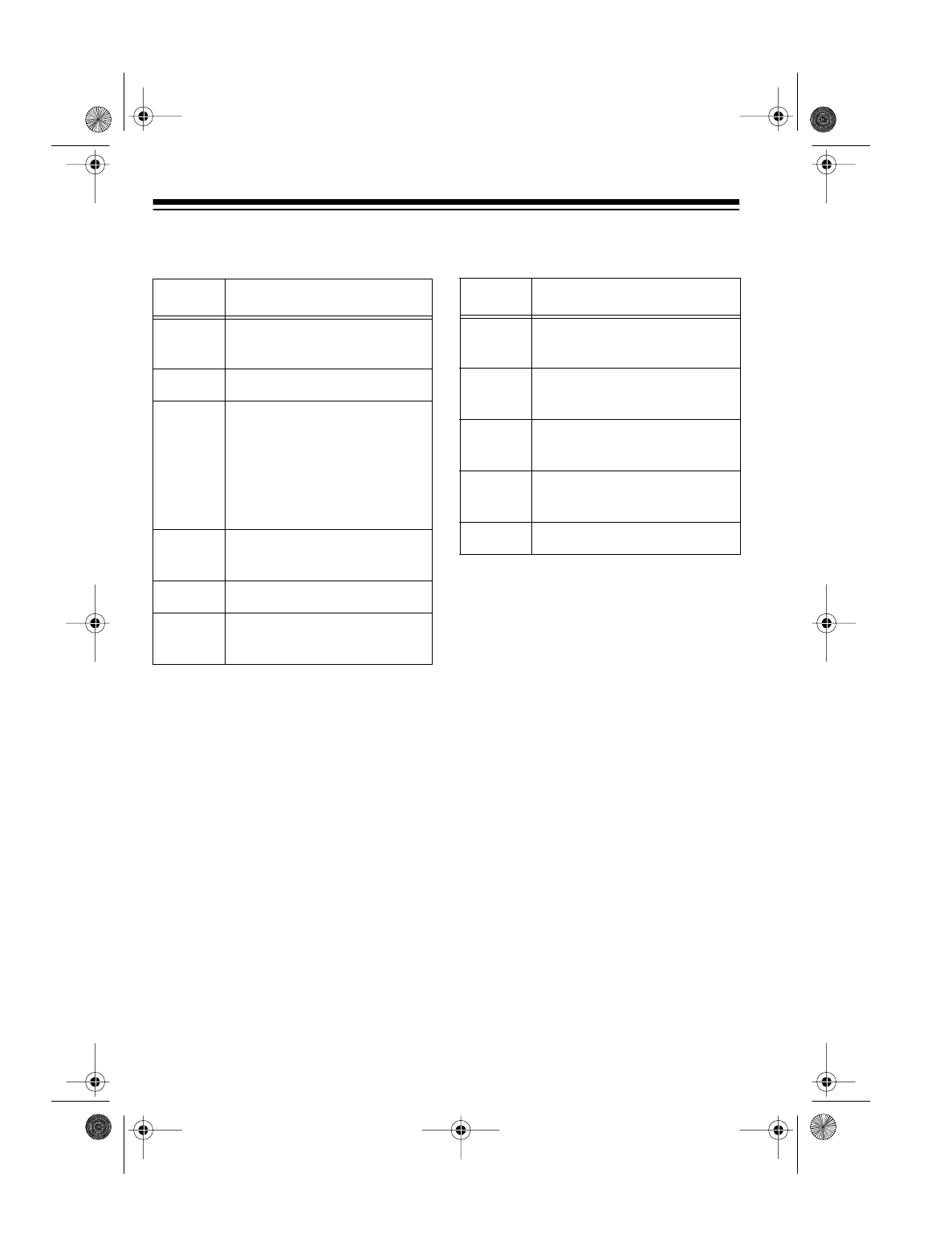
21
REMOTE COMMANDS
Press: To:
0 Stop message playback
or recording.
1Play OGM.
2 Record a new OGM.
When the TAD announces
“Record announcement,”
begin speaking. When
you finish, press
0
. The
TAD repeats the OGM.
4 Play recorded
messages.
6 Delete old messages.
# Set the TAD to answer or
not answer calls.
After you press
4
(to play all messages):
Press: To:
6 Delete the current
message.
7 Repeat the previous
message.
8 Repeat the current
message.
9 Skip forward to the next
message.
0 Stop message playback.
43-764.fm Page 21 Friday, August 13, 1999 2:43 PM


















