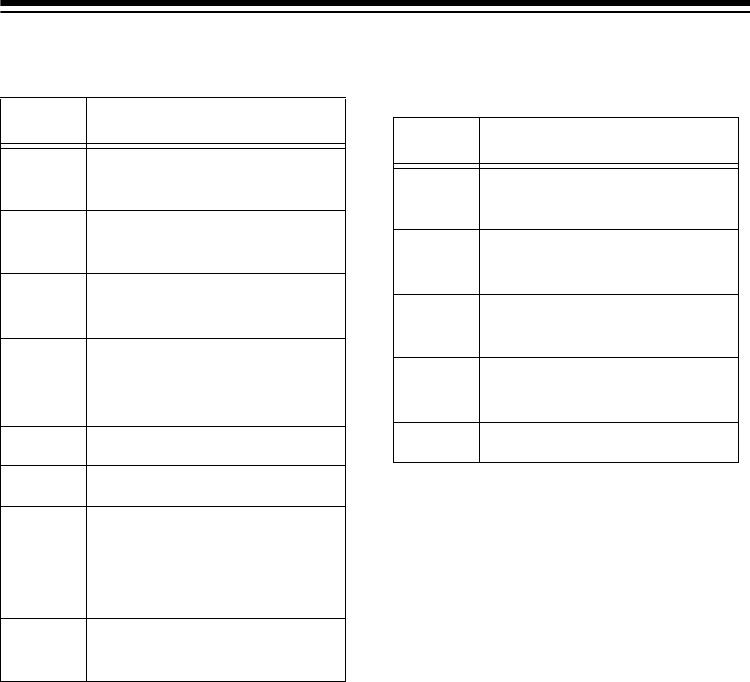
19
Remote Commands
After you press
4
or
5
to play messages,
you can:
Press: To:
0 Stop playback, recording,
and room monitoring.
1 Play the outgoing mes-
sage.
2 Record a new outgoing
message.
3 Monitor the room where
the TAD is located for 30
seconds.
4 Play all messages.
5 Play only new messages.
6 Delete messages. (The
TAD will not delete mes-
sages that have not been
played.)
# Set the TAD to answer or
not answer calls.
Press: To:
6 Delete the current mes-
sage.
7 Replay the previous mes-
sage.
8 Replay the current mes-
sage.
9 Skip forward to the next
message.
0 Stop message play.


















