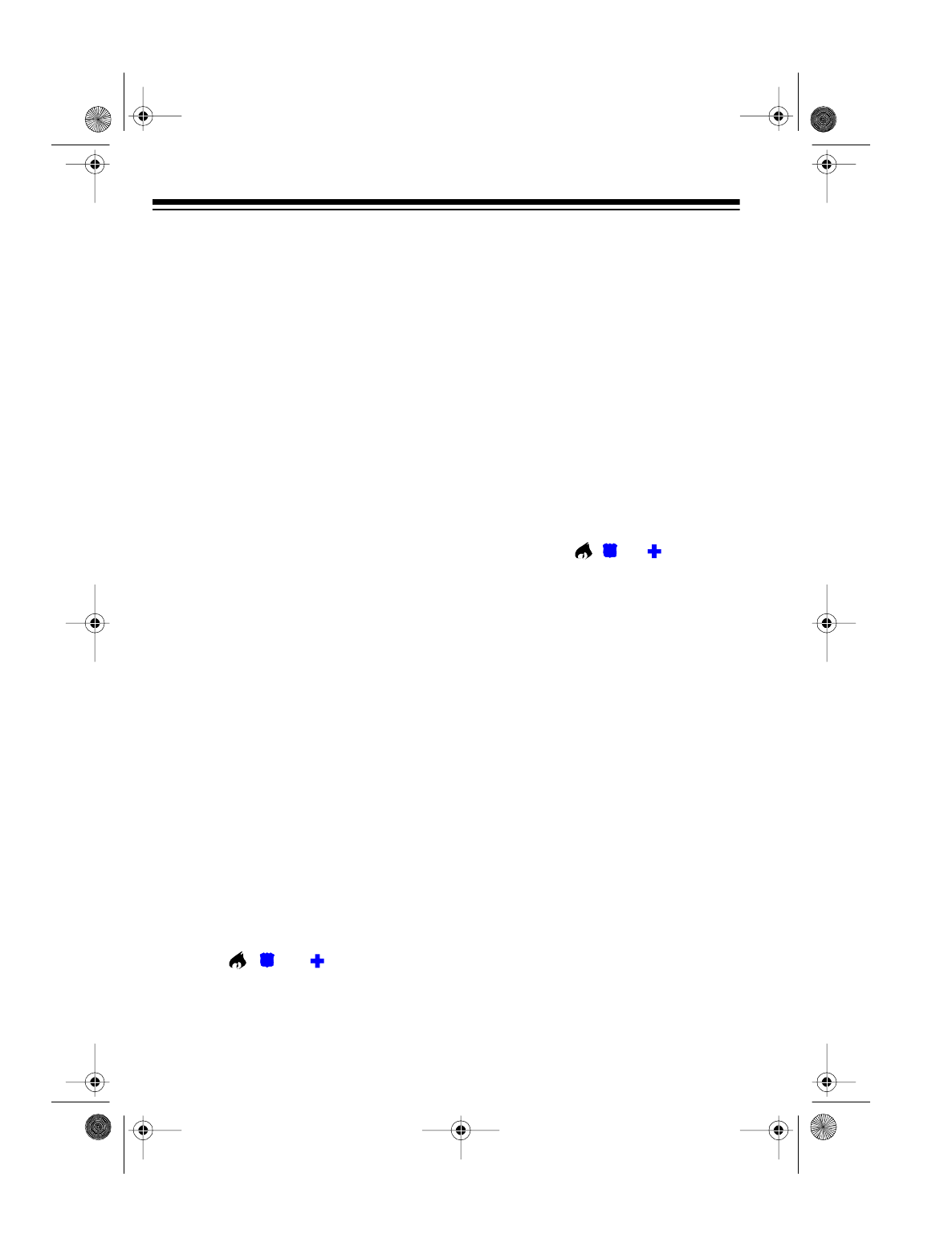
16
MEMORY DIALING
Your answering system has two types
of memory — priority and standard —
that let you store and easily dial up to
13 numbers.
You can store up to 3 numbers in pri-
ority memory and dial them with the
press of a single button. Priority mem-
ory is often used to store emergency
numbers.
You can store up to 10 numbers in
standard memory and dial those num-
bers quickly.
Storing a Number
1. Pick up the handset and press
STORE
, then enter the telephone
number.
Note:
You will not hear any tones
as you enter the phone number.
2. Press
STORE
again, then press
the memory location number (
0
–
9
)
on the keypad to store the number
in standard memory, or press any
one of the three direct memory
keys ( , , or ) to store the
number in that priority memory.
3. Hang up the phone.
Dialing a Stored Number
To dial a number stored in standard
memory, press
MEMORY
, then press
the memory location number. The
telephone automatically dials the
number stored in that location.
To dial a number stored in priority
memory, press one of the three direct
memory keys ( , , or ). The tele-
phone automatically dials the number
stored there.
Important:
When testing a stored
emergency number, make the test call
during off-peak hours (early in the
morning or late at night). Stay on the
line to explain the reason for your call.
Illust.
Illust.
Illust.
43-785.fm Page 16 Monday, August 16, 1999 7:54 AM


















