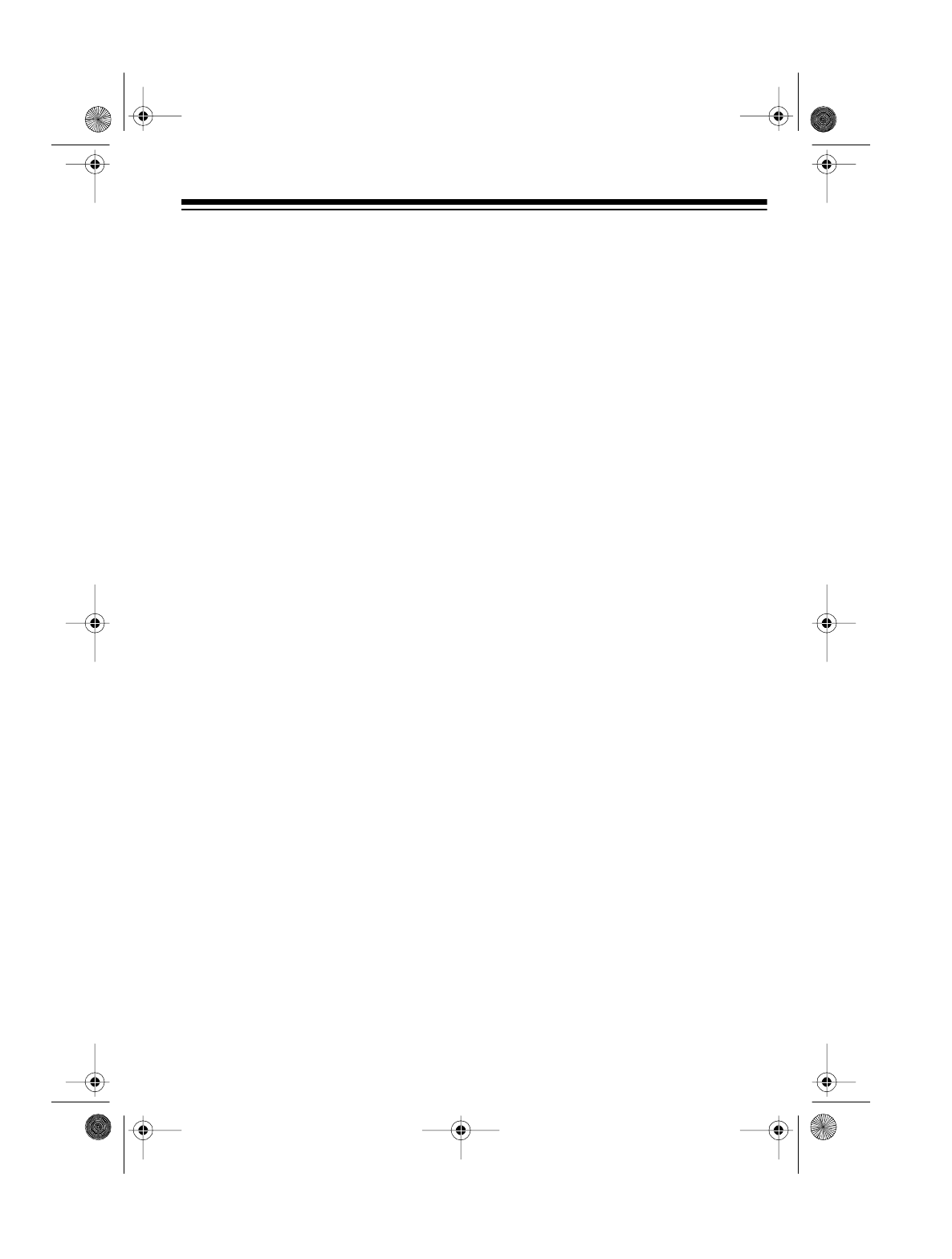
11
SETTING THE RINGER
SWITCH
To set the volume of the telephone’s
ringer, set the ringer switch
on the
back of the answering system to
LO
or
HI
.
To turn off the telephone’s ringer, set
the ringer switch to
OFF
. You can still
make out-going calls. If you hear an
extension phone ring, you can still an-
swer calls.
SETTING THE DIALING
MODE
Set
P/T
for the type of service you
have —
P
for pulse (rotary) or
T
for
tone. If you are not sure which type
you have, do this test once you con-
nect the phone to power.
1. Set
P/T
to
T
.
2. Pick up the handset and listen for
a dial tone.
3. Press any number other than 0. If
the dial tone stops, you have
touch-tone service. If the dial tone
continues, you have pulse ser-
vice. Set
P/T
to
P
.
Notes:
•The
#
button does not function
when
P/T
is set to
P
.
• If you have pulse service and
want to use a special service that
requires tone signals (such as
bank-by-phone), see “Using Tone
Services with a Pulse Line” on
Page 15.
Illust.
Illust.
43-785.fm Page 11 Monday, August 16, 1999 7:54 AM


















