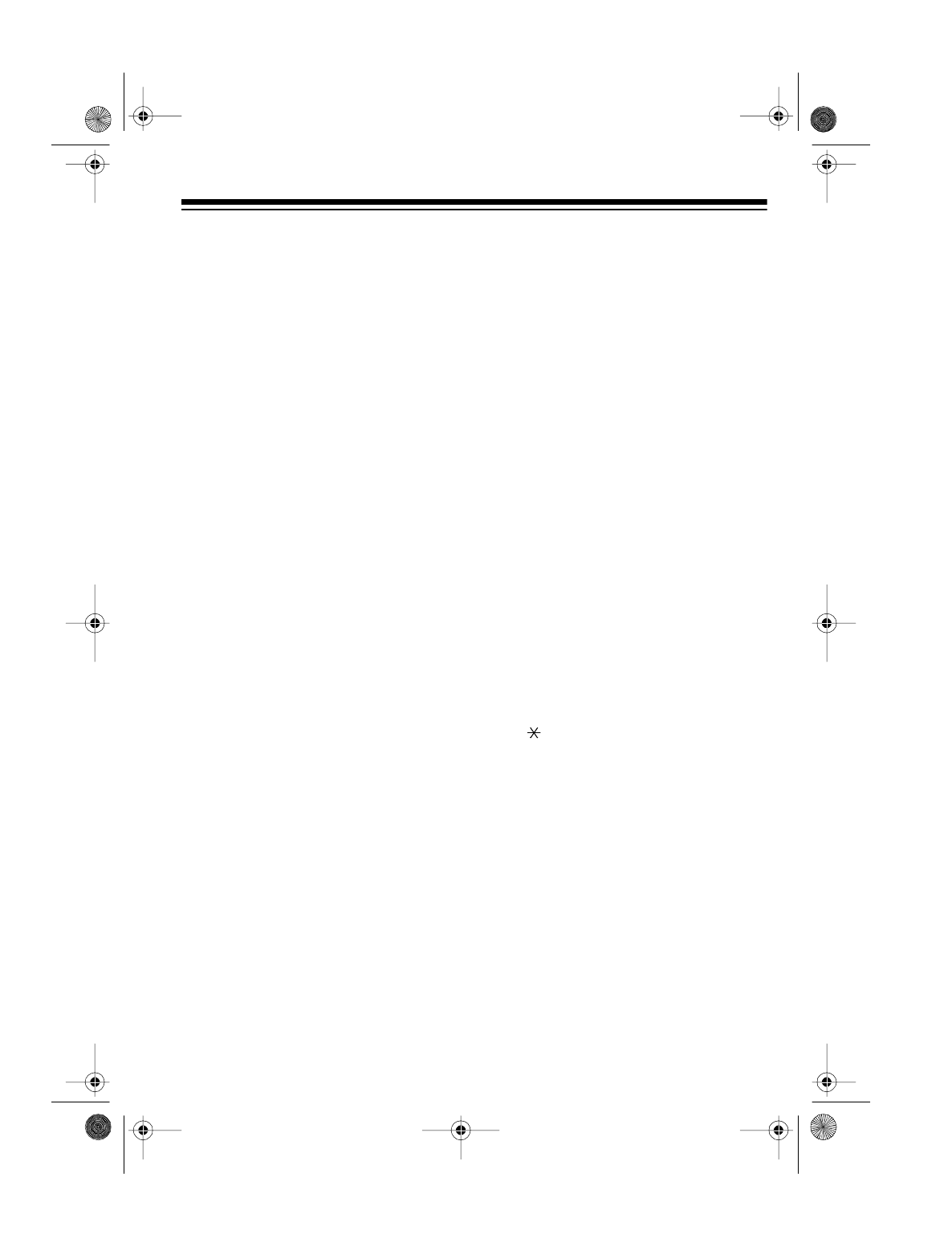
15
TELEPHONE OPERATION
You can make and answer calls with
this telephone as you would with any
other phone. Read this section to
learn about special features.
Note:
When you receive a call, the
telephone rings and the lighted ringer
bar flashes.
USING REDIAL
To quickly dial the last number dialed,
press
REDIAL
. The redial memory
stores up to 32 digits in both the tone
and pulse modes so you can quickly
redial local as well as long-distance
numbers.
USING FLASH
Many special phone services, such as
Call Waiting, require a switchhook sig-
nal. Pressing
FLASH
provides the
electronic equivalent of a switchhook
operation.
For example, if you subscribe to Call
Waiting, you can put your current call
on hold and answer another call on
the same line by pressing
FLASH
.
Press
FLASH
again to alternate be-
tween the two calls.
Note:
If you do not have any special
telephone services, pressing
FLASH
might disconnect your current call.
USING TONE SERVICES
WITH A PULSE LINE
Some special services, such as alter-
nate long-distance and bank-by-
phone, require tone signals. If you
have pulse service, you can still use
special services by following these
steps.
1. With
P/T
set to
P
, call the special
service.
2. When the service answers, press
.
Any additional numbers you
dial are sent as tone signals.
3. Follow the normal procedures for
the special service you are using.
4. When you complete the call, hang
up the phone. The phone auto-
matically changes back to the
pulse mode.
Illust.
Illust.
43-785.fm Page 15 Monday, August 16, 1999 7:54 AM


















