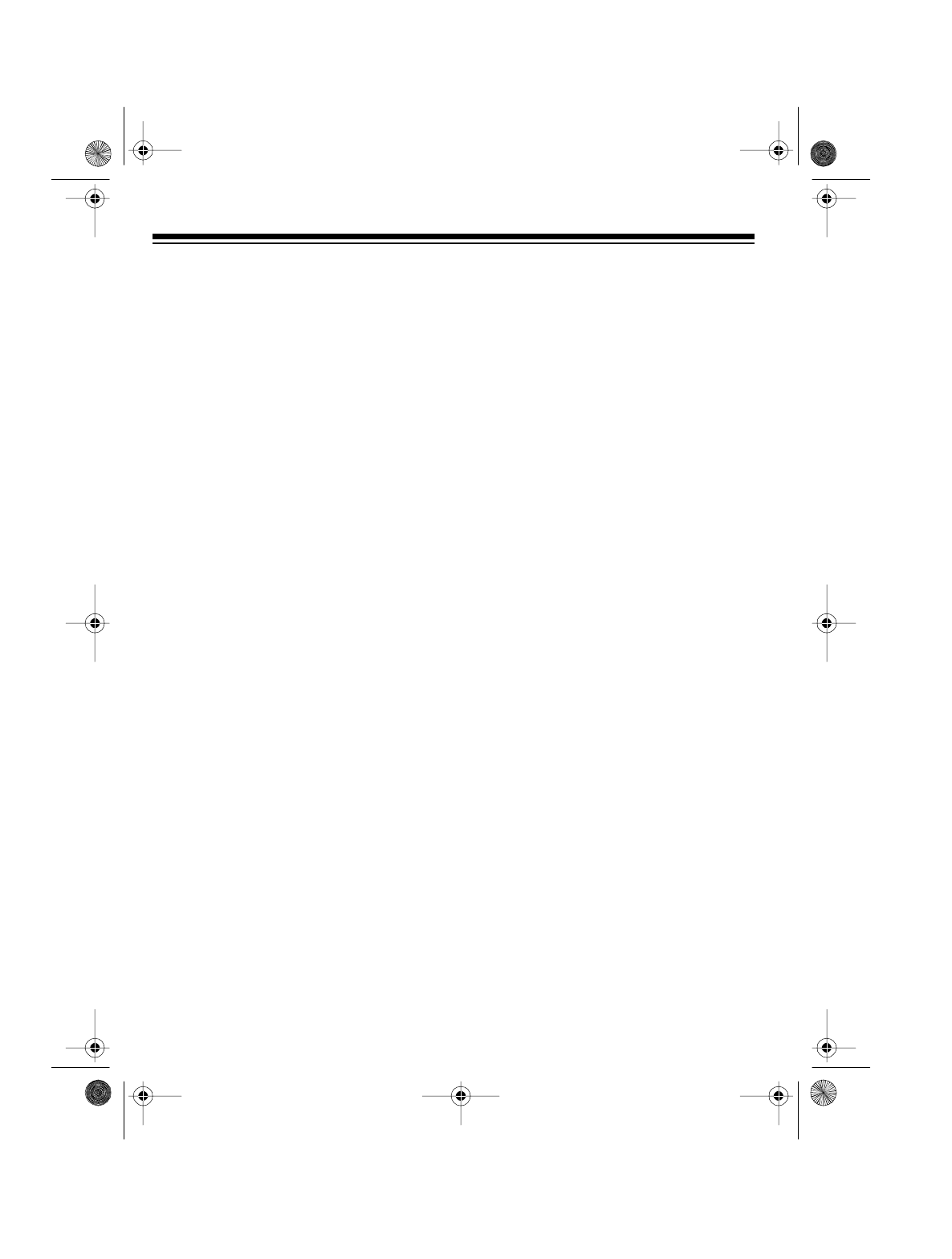
6
CONNECTING TO THE
TELEPHONE LINE
To connect the TAD-1027 to the phone
line, plug one end of the supplied modu-
lar telephone cord into the
TO LINE
jack.
Then plug the other end into a modular
phone jack.
You can connect a telephone to the
TO
TEL
jack using a second modular tele-
phone cord (not supplied).
CONNECTING TO POWER
Note:
Adjust
VOLUME
to the middle posi-
tion before connecting power.
Insert the supplied AC adapter’s barrel
plug into the
AC 9V/440mA
jack on the
back of the TAD-1027. Then plug the
adapter’s other end into a standard AC
outlet.
Caution:
The supplied adapter supplies
9 volts AC, delivers at least 440 milli-
amps, and has a plug which properly fits
the TAD-1027’s
AC 9V/440mA
jack. Us-
ing an adapter that does not meet these
specifications might damage the TAD or
the adapter.
Illus. of TO LINE jack
and connection to a
modular jack.
Illus. of TO SET jack
and connection to a
phone. Show other
phone cord already
connected.
Illus. of VOLUME
switch.
Illus. of AC 9V/440mA
jack. Show other
phone cords already
connected.
43-787.fm Page 6 Monday, August 16, 1999 8:11 AM


















