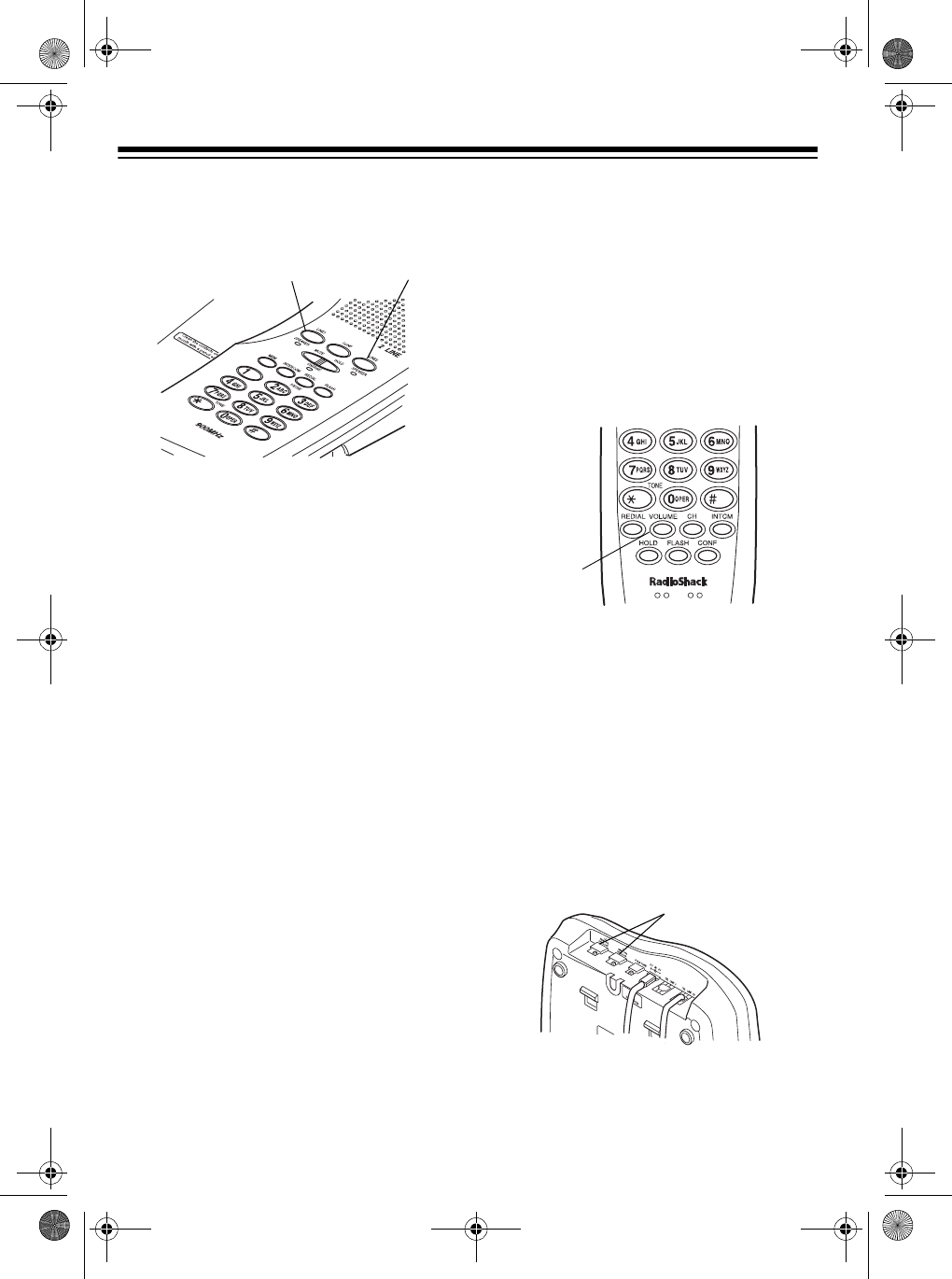
12
2. Press
LINE 1
on the base. The LINE
1 SPEAKER indicator lights. Then
listen for the dial tone.
3. Press any number other than
0
on
the base keypad.
Note:
If your phone system requires
that you dial an access code (
9
, for
example) before you dial an outside
number, do not press the access
code either.
If the dial tone stops, that line has
tone service.
If the dial tone continues, that line
has pulse service.
4. Press
LINE 2
, listen for the dial tone,
and repeat Step 3.
If you have tone service on both
lines, leave
PULSE-TONE
set to
TONE
.
If you have pulse service on either
line, set
PULSE-TONE
to
PULSE
.
ADJUSTING THE RINGER
The ET-686 lets you control its base and
handset ringer volume separately. You
can choose from a high or low ringer
setting for the base and the handset.
On the Handset
At any time except during a call, press
VOLUME
to set the handset’s ringer vol-
ume. The phone rings at the selected
volume.
On the Base
Set
RING VOL
for each line (
L1
or
L2
) on
the back of the base to
HI
,
LO
, or
OFF
.
With
RING VOL
set to
OFF
, the base’s
ringer does not sound when a call is re-
ceived, but the handset still rings when it
is off the base (as does any other phone
connected to the same line). The hand-
set does not ring when it is on the base.
LINE 1
LINE 2
VOLUME
RING VOL
43-686.fm Page 12 Friday, September 10, 1999 3:13 PM


















