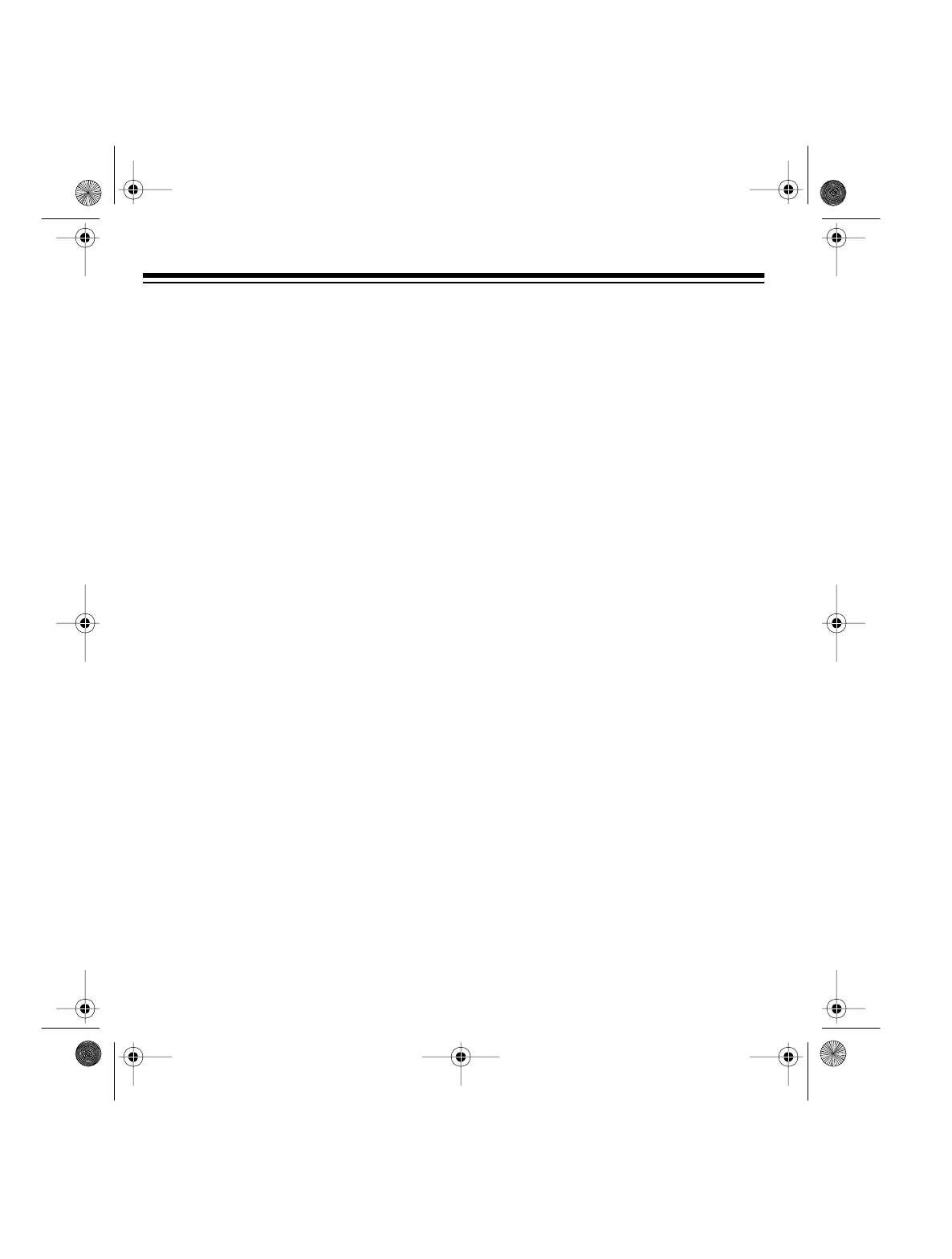
20
Notes:
• If you have trouble replacing the bat-
tery pack, take the phone to your lo-
cal RadioShack store for assistance.
• To avoid losing numbers stored in
memory, try to install and begin
charging the new battery pack within
2 minutes of removing the old one.
Important: Your telephone contains a re-
chargeable nickel cadmium battery pack.
At the end of the battery pack’s useful life,
it must be recycled or disposed of proper-
ly. Contact your local, county, or state
hazardous waste management authori-
ties for information on recycling or dispos-
al programs in your area. Some options
that might be available are: municipal
curb-side collection, drop-off boxes at re-
tailers such as your local RadioShack
store, recycling collection centers, and
mail-back programs.
THE FCC WANTS YOU TO
KNOW
In the unlikely event that your phone
causes problems on the phone line, the
phone company can temporarily discon-
tinue your service. If this happens, the
phone company attempts to notify you in
advance. If advance notice is not practi-
cal, the phone company notifies you as
soon as possible and advises you of your
right to file a complaint with the FCC.
Also, the phone company can make
changes to its lines, equipment, opera-
tions, or procedures that could affect the
operation of this telephone. The tele-
phone company notifies you of these
changes in advance, so you can take the
necessary steps to prevent interruption of
your telephone service.
Your phone might cause TV or radio inter-
ference even when it is operating proper-
ly. To determine whether your phone is
causing the interference, turn off your
phone. If the interference goes away,
your phone is causing the interference.
Try to eliminate the interference by:
• Moving your phone away from the re-
ceiver
• Connecting your phone to an AC out-
let that is on a different electrical cir-
cuit from the receiver
• Contacting your local RadioShack
store for help
43-1048.fm Page 20 Tuesday, August 17, 1999 12:45 PM


















