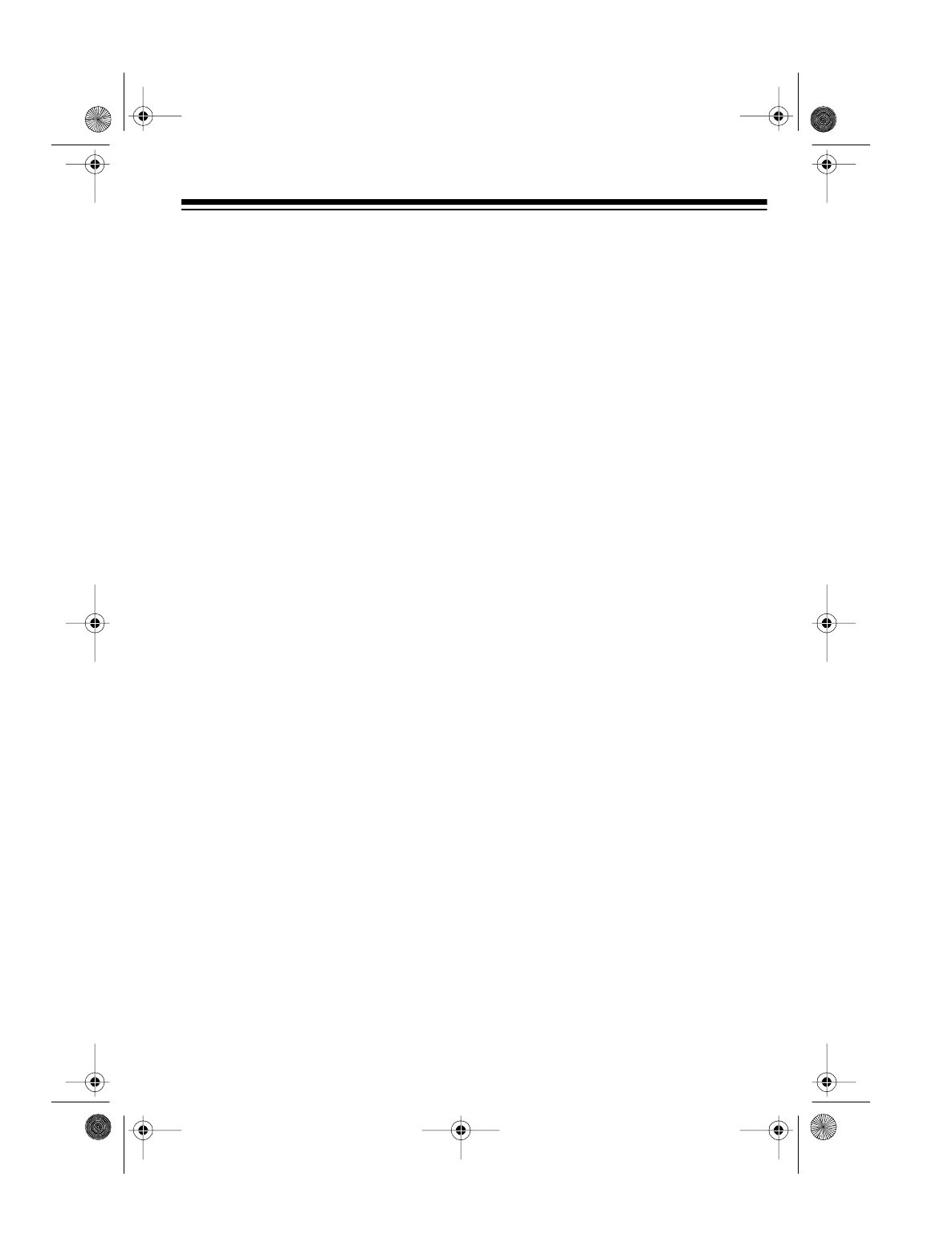
9
SETTING THE DIALING
MODE
Set
TONE/PULSE
on the back of the
base for the type of service you have.
If you are not sure which type you
have, once the battery is charged, do
this test.
1. Set
POWER
to
ON
.
2. Set
TONE/PULSE
to
TONE
.
3. Lift the handset, press
TALK
and
listen for a dial tone.
4. Press any number other than
0
.
If the dial tone stops, you have
touch-tone service. Leave
TONE/
PULSE
set to
TONE
.
illus
illus
If the dial tone continues, you
have pulse service. Set
TONE/
PULSE
to
PULSE
.
STORING AN AREA
CODE
To quickly dial local calls using the
Caller ID and stored number features,
you need to store your local area code
in the system. Then, when you dial a
call using
DIAL
or
DIAL 1+
, the ET-545
skips the area code if it matches the
one you stored.
Note:
You must store your local area
code or the phone will not dial more
than 7 digits when you dial numbers
from a Caller ID record.
Hold down
FLASH/DEL
for 3 seconds
when the
TALK
key is not lit. The dis-
play shows
ENTER
AREA
CODE
. En-
ter your 3-digit area code. The phone
sounds two long beeps.
illus
43-1045.fm Page 9 Tuesday, August 17, 1999 10:58 AM


















