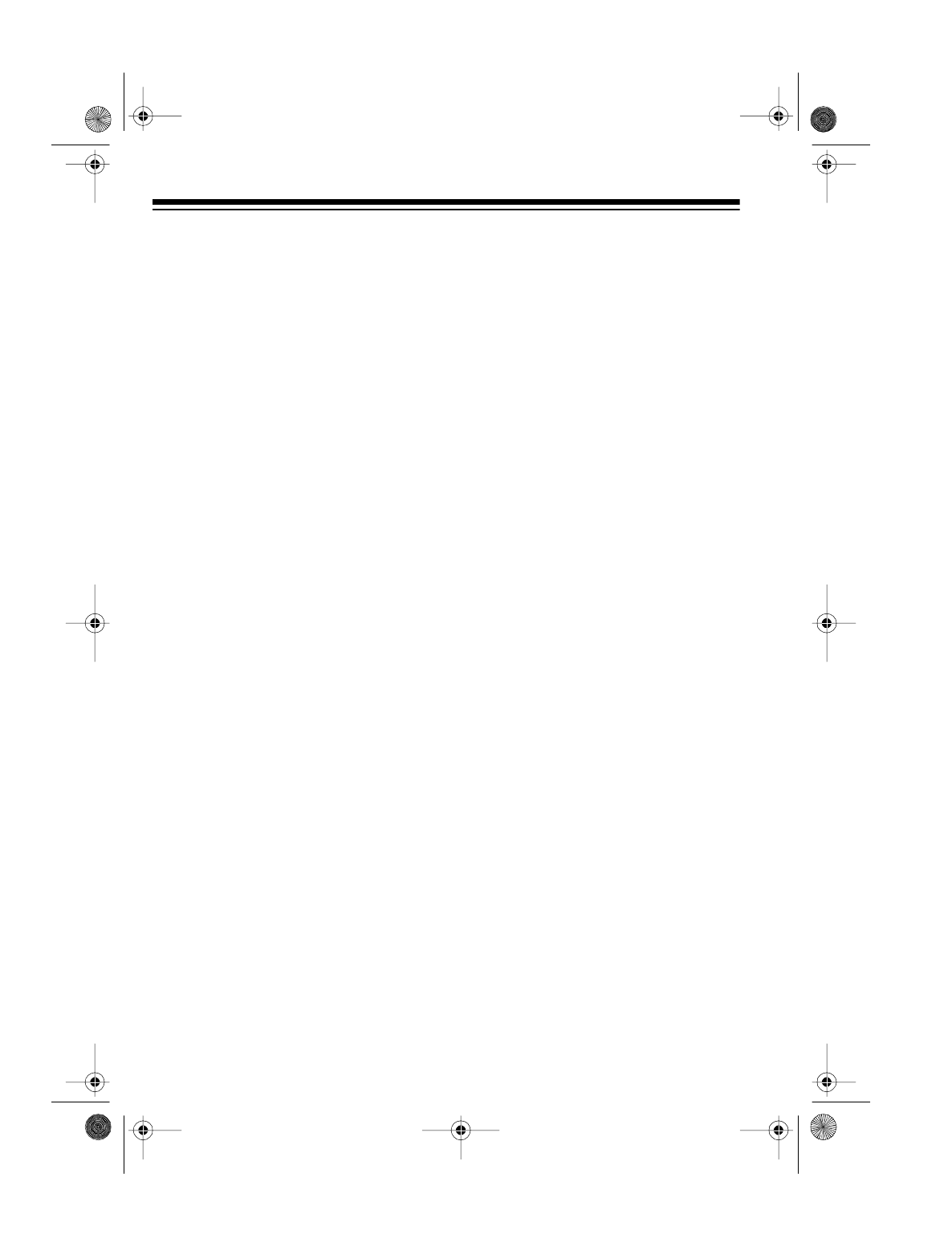
10
PHONE OPERATION
Your ET-545’s handset display shows
telephone numbers as you dial them
or when you recall them from memory.
The handset shows the current chan-
nel number and the duration of your
call in minutes and seconds.
If you subscribe to Caller ID, the ET-
545 also automatically displays infor-
mation about an incoming call before
you answer the call.
MAKING/ANSWERING A
CALL
You can use your cordless telephone
at the base or away from the base.
At the Base
You can use the handset at the base
like a regular corded telephone. Set
POWER
to
ON
and place the handset
on the base.
Note
: When
POWER
is set to
OFF
,
other telephones on the same line still
ring when there is an incoming call.
The CHARGE/TALK indicator on the
base flashes until you answer the call.
To answer a call, just lift the handset
from the base.
To make a call, lift the handset from
the base and press
TALK
. The hand-
set keypad and the CHARGE/TALK
indicator on the base light.
The keypad on the handset turns off if
no button is pressed for more than 10
seconds (but the
TALK
key remains
lit).
To disconnect a call, replace the
handset on the base or press
TALK
so
the
TALK
key turns off.
Away from the Base
You can use the handset without be-
ing near the base. Set
POWER
to
ON
.
illus
Power ON
and handset on the base
illus
TALK key
CHARGE/
TALK indicator
on base lit
43-1045.fm Page 10 Tuesday, August 17, 1999 10:58 AM


















