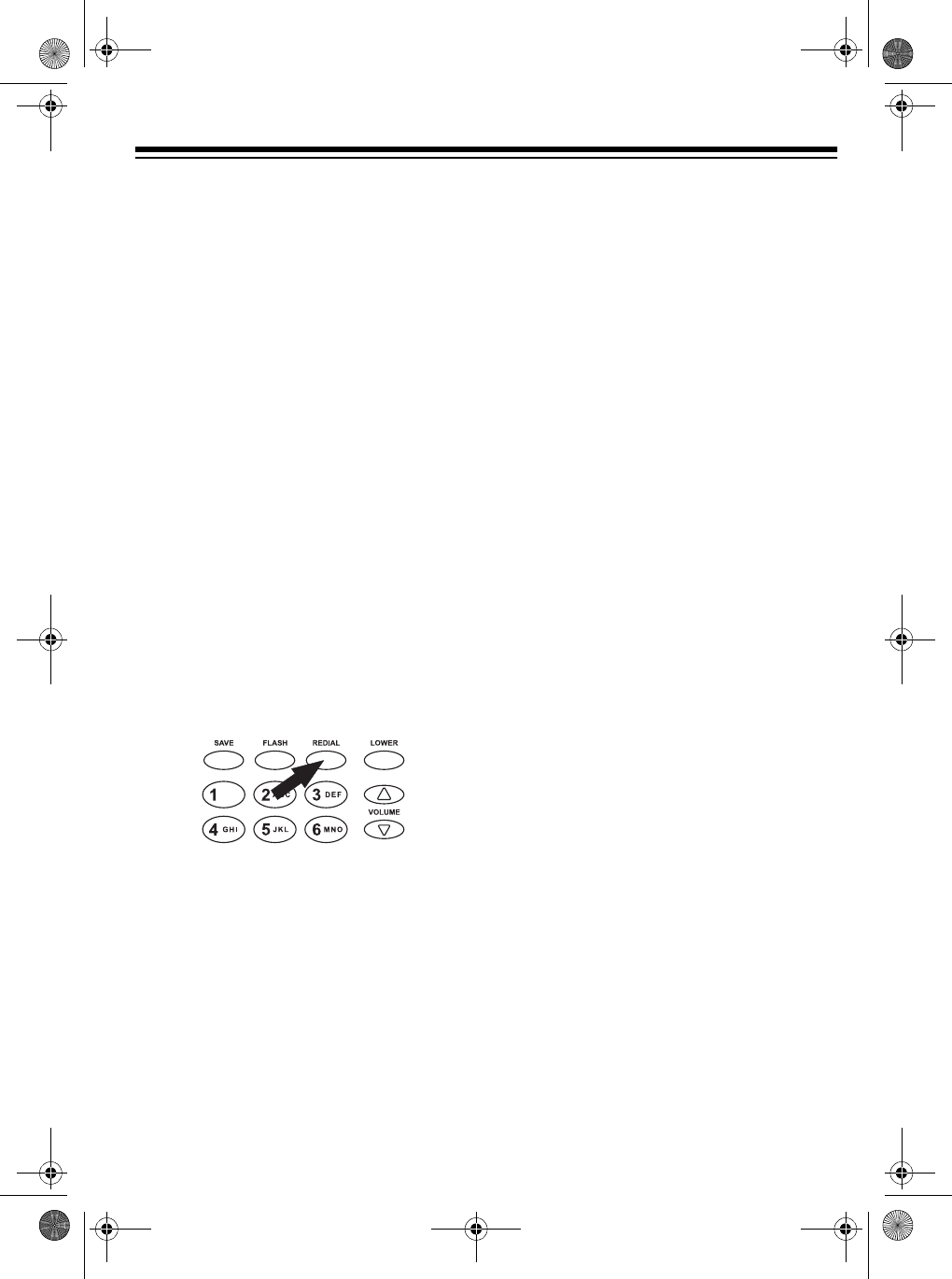
17
Notes:
• To change a number in memory,
store a new one in its place.
• To erase a number from memory, re-
peat all except Step 2, selecting the
location you want to erase in Step 4.
Storing a Pause in Memory
In some telephone systems, you must
dial an access code (9, for example) and
wait for a second dial tone before you
can dial an outside number. You can
store the access code with the phone
number. However, you should also store
a pause after the access code to allow
the outside line time to connect.
To add one or more 2-second pauses to
a phone number you are storing in
memory, press
REDIAL
at each point
where a pause is needed.
Note
: Each pause entry counts as one
memory digit in the stored number.
Dialing a Stored Number
To dial a number stored in memory, lift
the handset or press
HEADSET
/
SPEAK-
ER
, then:
• To dial a number stored in upper
memory, press the desired memory
location number.
• To dial a number stored in lower
memory, press
LOWER
then the de-
sired memory location number.
Note
: If you select a memory location
number that does not have a phone
number stored in it, press
HEADSET
/
SPEAKER
again then press the correct
memory location number.
Chain Dialing Service Numbers
You can make a call using more than
one of the two-line speakerphone's
memory locations. This is called chain
dialing. Chain dialing is useful for dial-
ing special services such as alternate
long distance or bank-by-phone.
Testing Stored Emergency
Numbers
If you store an emergency service’s
number (police and fire departments,
ambulance) and you want to test the
stored number, make the test call dur-
ing the late evening or early morning
hours to avoid peak demand periods.
Also, remain on the line to explain the
reason for your call.
43-469.fm Page 17 Tuesday, January 19, 1999 9:48 AM


















