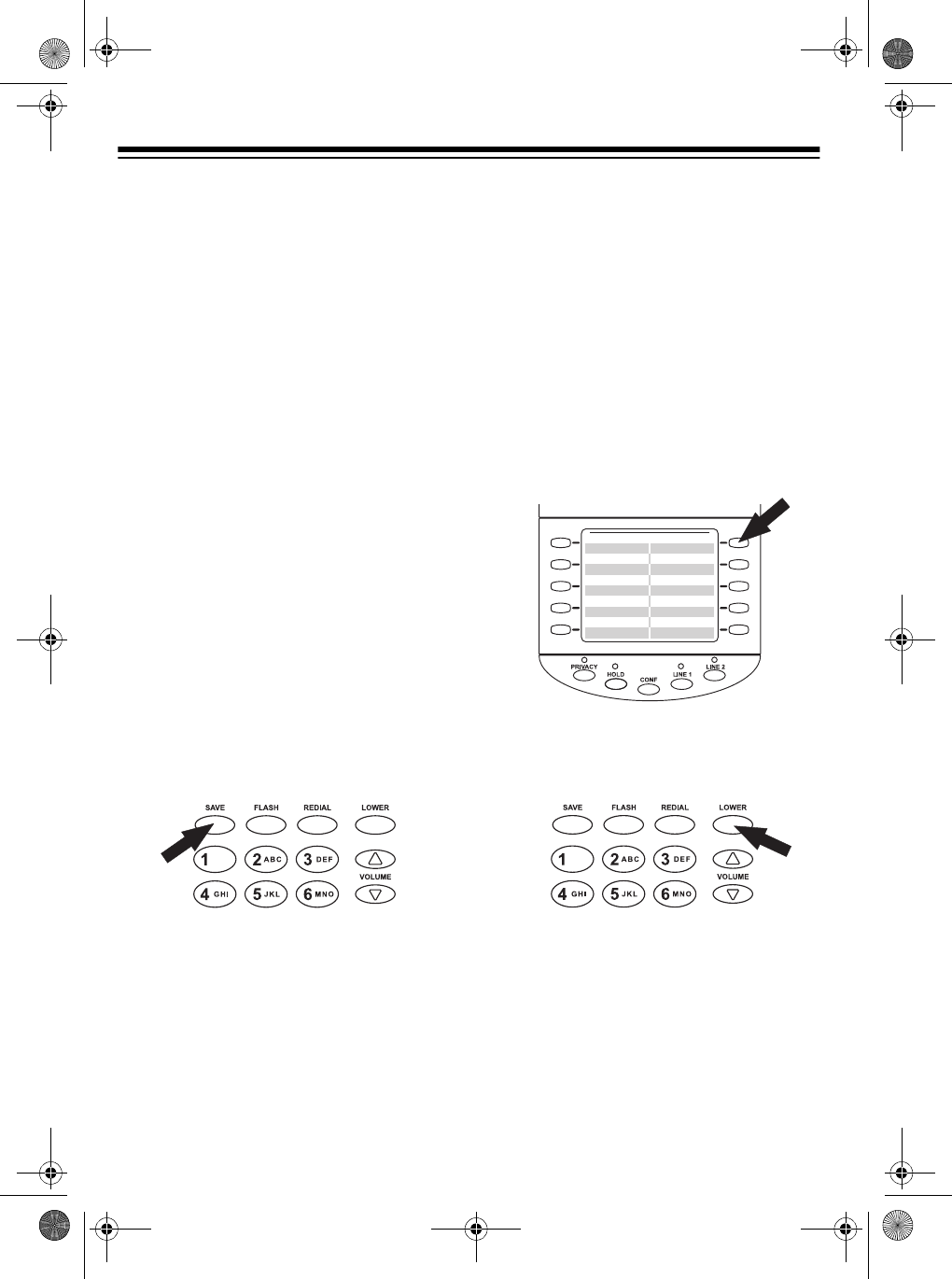
16
SPECIAL FEATURES
USING MEMORY DIALING
You can store up to 20 numbers in the
speakerphone’s memory and dial a
stored number at the press of a few but-
tons. Each stored number can be up to
24 digits.
Storing a Number in Memory
Each of the phone's 10 memory loca-
tions can hold up to 2 phone numbers;
one each in an upper and lower memory
location.
Follow these steps to store a number in
memory.
Note
: To prevent unauthorized access
to special services, we recommend you
do not store a personal identification
number in memory.
1. Lift the handset from the cradle or
press
HEADSET
/
SPEAKER
.
2. Press
SAVE
.
3. Enter the phone number you want to
store (up to 24 digits, including any
PAUSE
entries). (See “Storing a
Pause in Memory” on Page 17.)
Notes
:
• Each pause entry counts as one
memory digit.
• If you make a mistake while
entering the number, start again
at Step 1.
4. Press
SAVE
.
5. Select the location where you want
to store the number.
• For an upper memory location,
press a memory number button.
• For a lower memory location,
press
LOWER
, then a memory
number button.
Each time you finish storing or eras-
ing a number in memory, the speak-
erphone beeps to confirm the entry.
Repeat these steps for each number
you want to store.
43-469.fm Page 16 Tuesday, January 19, 1999 9:48 AM


















