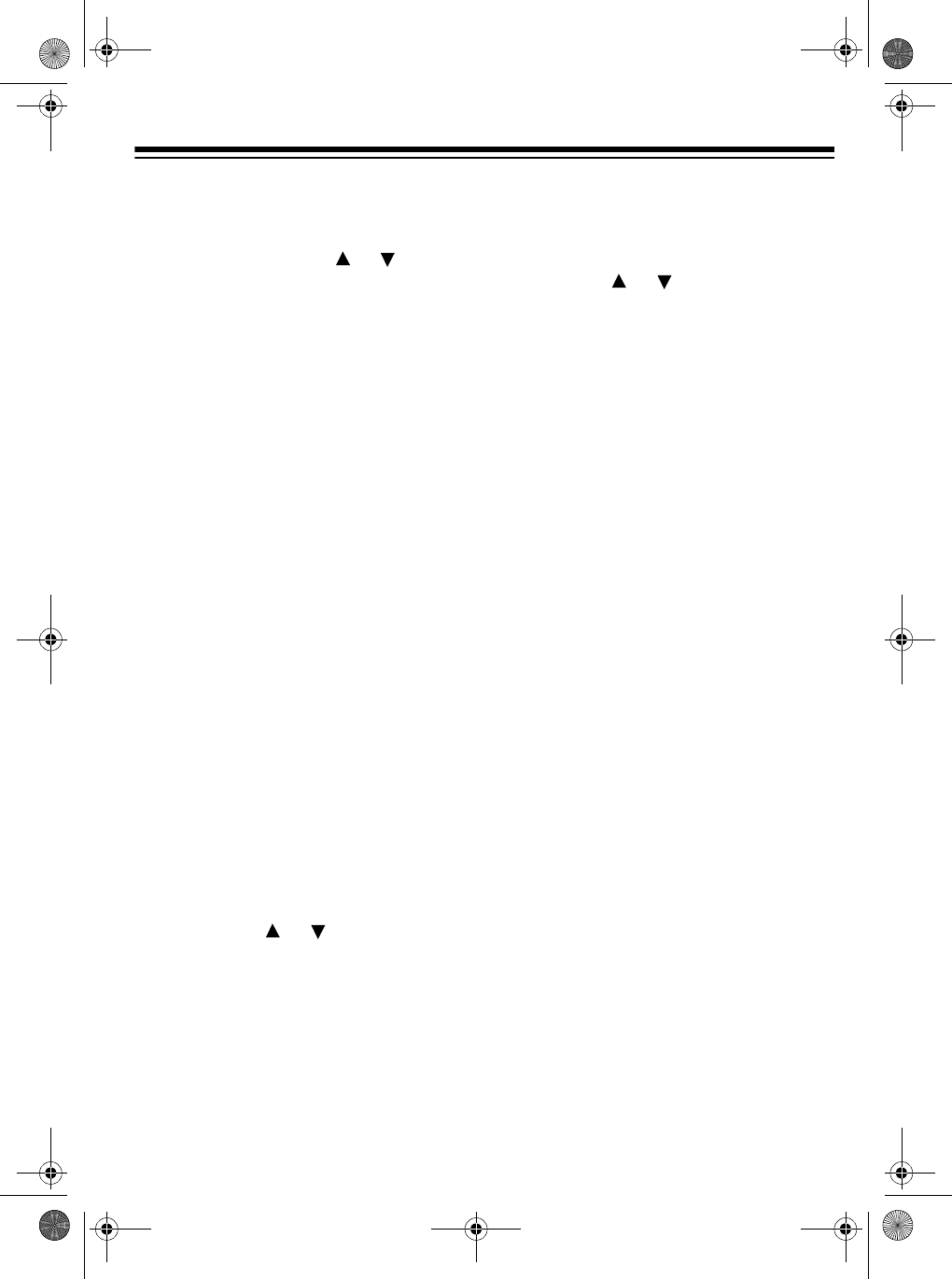
19
If a record exists in the selected lo-
cation,
Replace Memory? ap-
pears, prompting you to confirm the
replacement. Press or to move
the cursor to
Yes or No, then press
SELECT
.
DIALING NUMBERS FROM
A CALLER ID RECORD
To dial a local number stored in a Caller
ID record, recall the record, then press
TALK
. If it is a long distance call, press
1
(1 appears before the displayed num-
ber) before you press
TALK
.
Note:
If a Caller ID record does not con-
tain a phone number (if it was blocked
by the caller, for example) you cannot
dial from that record.
DELETING CALLER ID
RECORDS
You can delete Caller ID records individ-
ually or all at once.
To delete a single record, recall it, then
press
DELETE
.
Delete Message?
appears, prompting you to confirm the
deletion. Press or to move the cur-
sor to
Yes or No, then press
SELECT
or
DELETE
.
To delete all the records at once, press
CALL ID
so the record totals appear,
then press
DELETE
. Delete All? ap-
pears, prompting you to confirm the de-
letion. Press or to move the cursor
to
Yes or No, then press
SELECT
or
DE-
LETE
.
43-1111.fm Page 19 Tuesday, June 29, 1999 3:38 PM


















