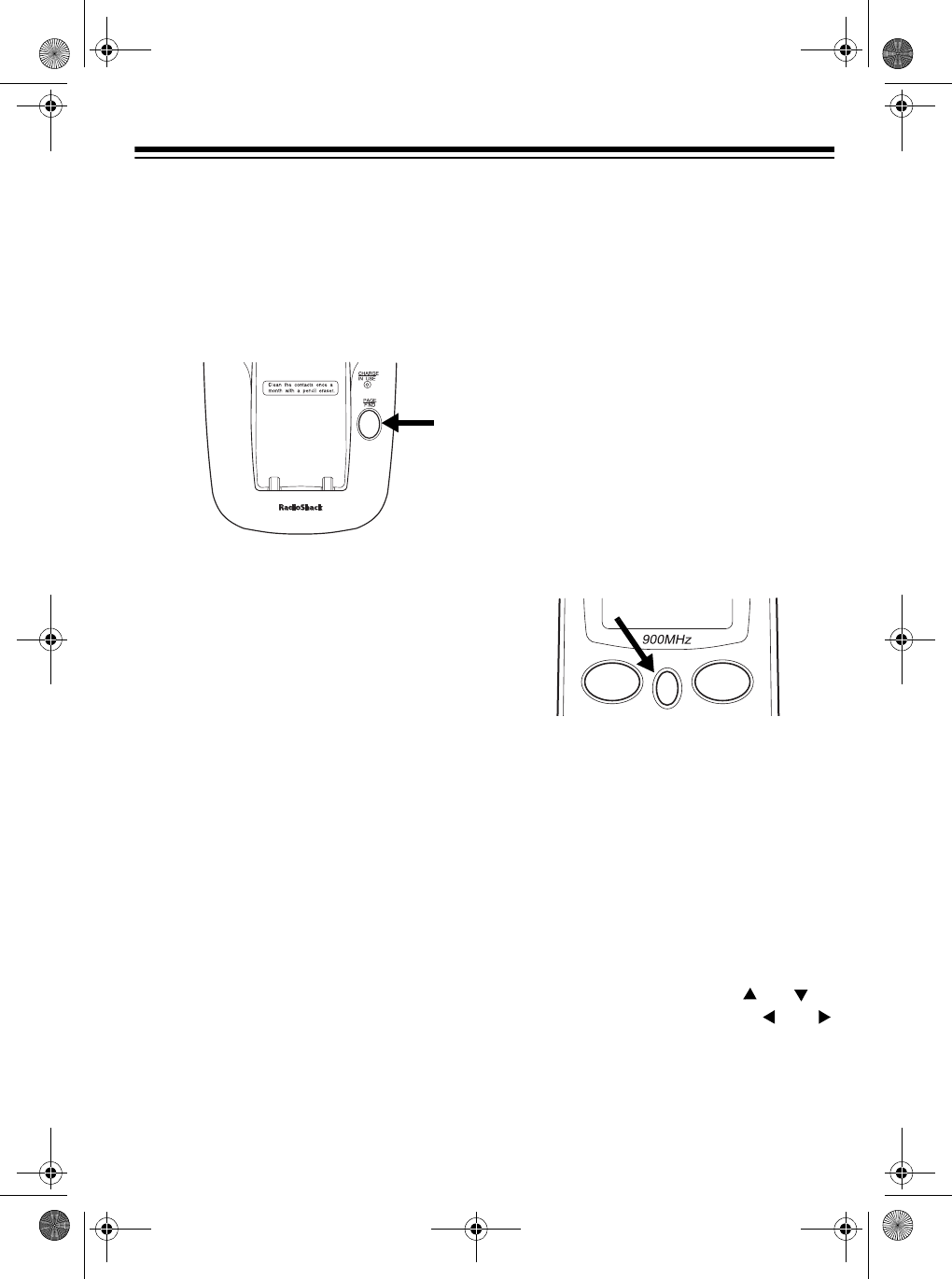
15
PAGING
To send a page from the base to the
handset or to locate the handset, when
the phone is not in use, press
PAGE/
FIND
on the base. The handset beeps
for 5 seconds.
To locate the handset using a continu-
ous beep, press and hold
PAGE/FIND
longer than 5 seconds.
Press any key
or place the handset on
the base to stop the page.
Note:
The phone rings when a call
comes in while you are using the page
feature.
MEMORY DIALING
You can store up to 20 phone numbers
and names in memory, then dial a stored
number by entering its memory location
number.
Each number can be up to 20 digits, and
each name can be up to 13 characters.
Storing a Number
and Name in Memory
Notes
:
• An error tone sounds and the phone
exits the storing process if you wait
more than 20 seconds between
each key press.
• If you receive a call during memory
entry, the phone exits the storing
process.
1. Lift the handset.
2. Hold down
MEM
until Memory
Store
and a list of memory loca-
tion numbers appears.
3. Press a number (
01
–
20
) to choose a
two-digit memory location. Precede
a single digit location number with 0
–
01
,
02
,
03
, and so on.
4. To store a name, press
SELECT
.
Store Name appears.
If you do not want to enter a name,
skip to Step 6.
<Memory n> ap-
pears to identify the number (n is the
location number you selected).
5. To enter a name, press or to
select the characters and or
to move the cursor.
TALK
MEM
FLASH
43-1109.fm Page 15 Friday, June 18, 1999 10:26 AM


















