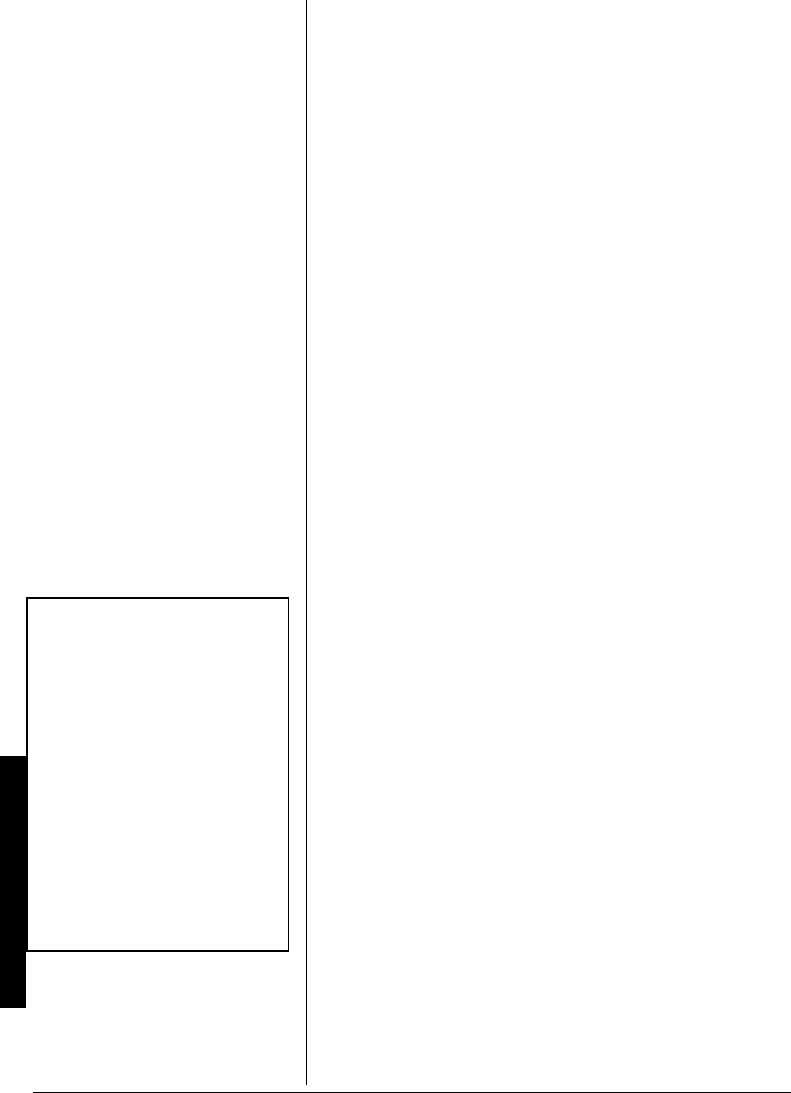
Operation
8
75+0)"610'"5'48+%'5"10"#"27.5'".+0'
Some special services require tone signals (such as bank-
by-phone). If you have pulse dialing, you can still use these
special tone services.
1. Dial the service’s main number. When the service
answers, press
TONE/∗
. Any additional numbers you
dial are sent as tone signals. The phone’s dial mode
resets to pulse when you make or receive a call.
2. After you complete the call, return the handset to the
base or press
END
. The phone automatically resets to
the pulse mode.
2#)+0)
To send a page from the base to the handset or to locate
the handset when the phone is not in use, press
PAGE
on
the base. The handset beeps for about 1 minute. To stop
the page, press any key on the handset, place the handset
on the base, or press
PAGE
on the base again.
75+0)"#"*'#&5'6
You can make or answer calls with hands-free convenience
using an optional headset that has a
3
/
32
-inch (2.5-mm) plug.
Your local RadioShack store has a variety of headsets
available.
To connect the headset, gently flip open the rubber headset
jack cover on the side of the handset, then insert the
headset’s plug into the jack.
±
With a headset connected, you can make or answer calls as
usual using the keys on the handset.
When you finish using the headset, disconnect it from the
handset and close the rubber cover to protect the jack.
/'/14;"&+#.+0)
You can store up to 10 phone numbers in memory, then dial a
stored number by entering its memory location number. You
can also dial a number stored in memory location number 1 by
pressing
SPEED DIAL
. Each number can be up to 16 digits.
5614+0)"#"07/$'4"+0"/'/14;
1. Lift the handset.
2. Press
MEM
. TALK/BATT blinks.
±
"016'"
±
"
• If you place the handset on the
base to recharge it while the
headset is connected, be sure
the handset seats properly.
• You can use a handset holder
(available from RadioShack) to
hang the handset on your belt
for greater convenience when
using a headset.
• Connecting a headset
disconnects the handset’s
earpiece and microphone.
•
VOL/RING
on the handset also
controls the headset’s volume.
43-3533.fm Page 8 Friday, June 28, 2002 2:36 PM














