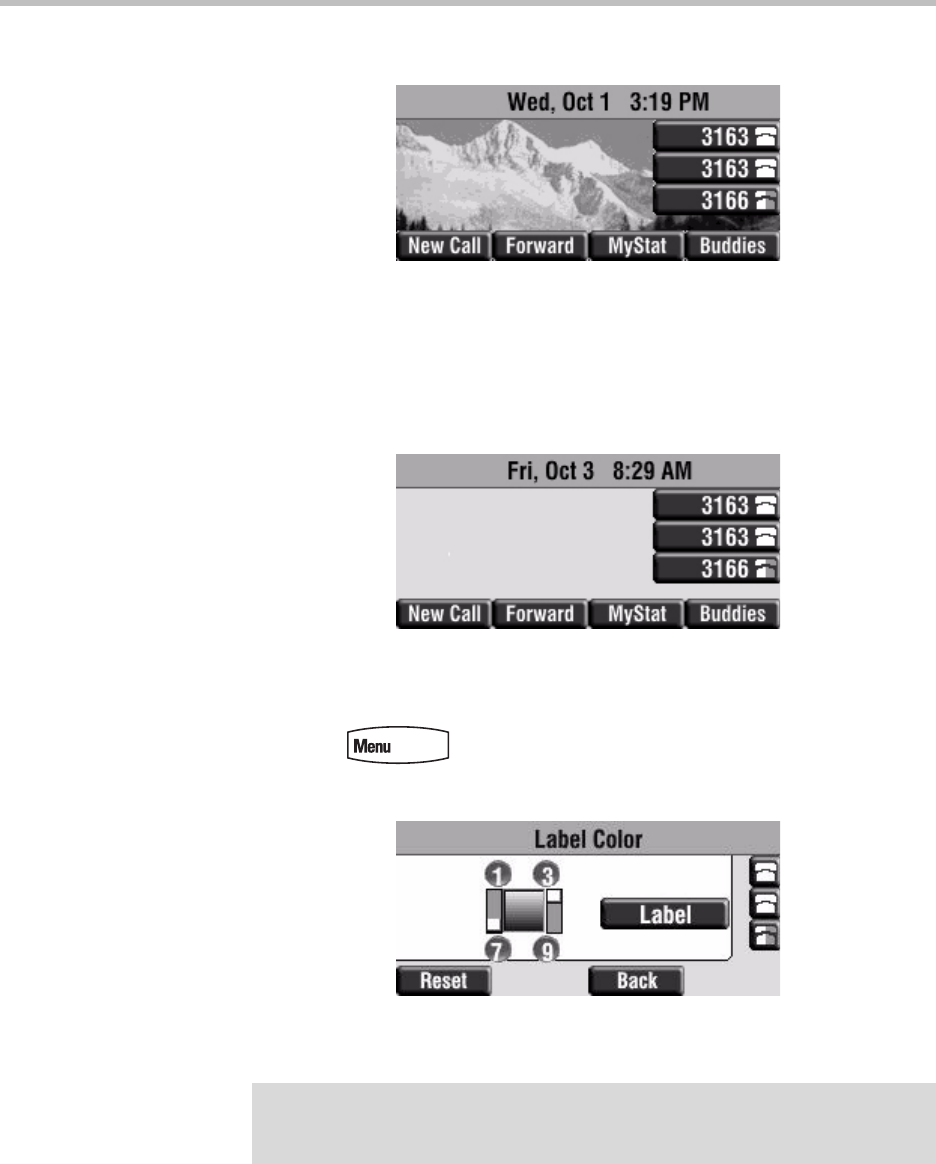
User Guide for the SoundPoint IP 450 Desktop Phone
2 - 10
One of the background selections is shown below.
Changing the Soft Key Label Color
You can change the soft key label color that appears on the graphic display. A
default soft key label color displays when the phone starts up (shown below).
For more information on selections, contact your system administrator.
To change the soft key label color:
1. Press .
2. Select Settings > Basic > Preferences > Label Color.
Using the dialpad keys 1, 3, 7, and 9 change the soft key color to your
desired color. The Label soft key on the right reflects your changes.
Note
When the color of the label reaches a certain level of whiteness, “Cannot save this
color. Text might be inreadable.” appears. This popup appears only the first time the
color reaches that level.


















