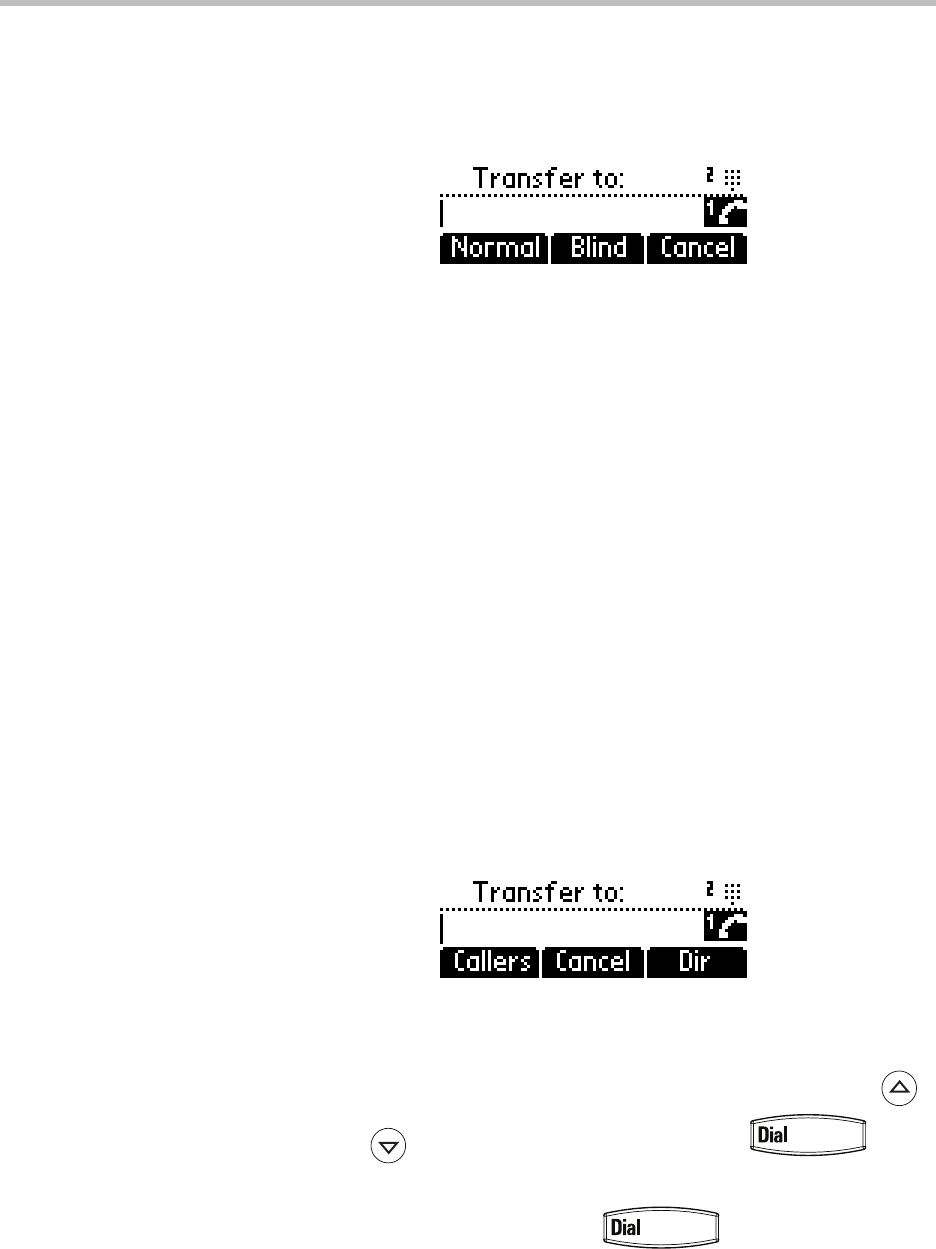
Using the Basic Features of Your SoundPoint IP 32x/33x Phone
3 - 11
To transfer a call:
1. During a call, press Trans soft key.
The active call is placed on hold.
2. Do one of the following steps:
a Enter the number to which you want to transfer the call. A normal (or
consultative) transfer is assumed.
b Press the Normal soft key to access the local contact directory,
corporate directory, or received callers list. Then choose either the Dir
or Callers soft key. Choose the number to which you want to transfer
the call.
3. As soon as the ring-back sound is heard or after the party answers, press
Trans soft key to complete the transfer.
You can talk privately to the party to which you are transferring the call
before the transfer is completed.
If you are using a handset, the transfer can be completed by putting the
handset on the cradle.
You can cancel the transfer before the call connects by pressing the Cancel
soft key.
To perform a blind transfer:
1. During a call, press the Trans soft key.
2. Press the Blind soft key.
3. Do one of the following steps:
a Enter the number to which you want to transfer the call.
b Press the Dir soft key to access the local contact directory, use
and to access the contacts, and then press .
c Press the Dir soft key to access the corporate directory, search for the
desired contact, and then press .


















