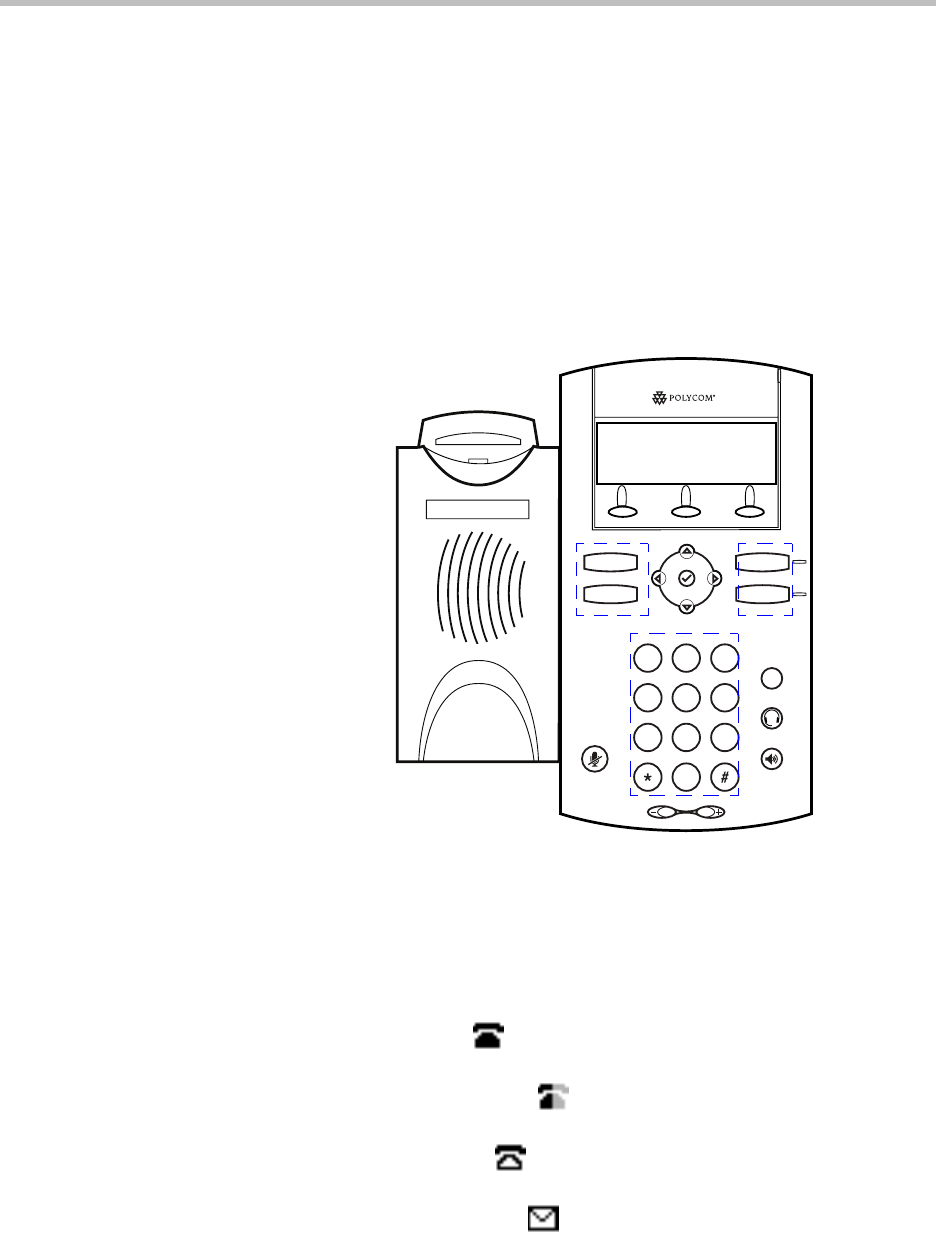
Getting Started with Your SoundPoint IP 32x/33x Phone
1 - 9
If your phone is not part of a large phone deployment, your phone may not be
registered after you set it up. Before you use your phone, you or your system
administrator will have to register it. For detailed information on how to
register your phone after you install it, see Quick Tip 44011: Register Standalone
SoundPoint® IP, SoundStation® IP, and Polycom® VVX™ 1500 Phones available
at http://www.polycom.com/usa/en/support/voice/soundpoint_ip/
VoIP_Technical_Bulletins_pub.html
Features of Your SoundPoint IP 32x/33x Phone
The features of the SoundPoint IP 32x/33x phone are:
1. Message Waiting Indicator—This will alert you to voice and text
(instant) messages.
2. Line Icons—Use these keys to activate up to lines that can be assigned to
your phone. The associated icons represent:
— Registered line
— Registered shared line
— Unregistered line
— VoiceMail/Messages
ABC
21
DEF
3
54
MNO
JKL
GHI
6
TUV
8
WXYZ
9
OPER
PQRS
0
7
Hold
Line 2
Line 1Dial
Menu
1
11
8
9
7
10
6
12
15
16
4
217
13 5
3
14


















