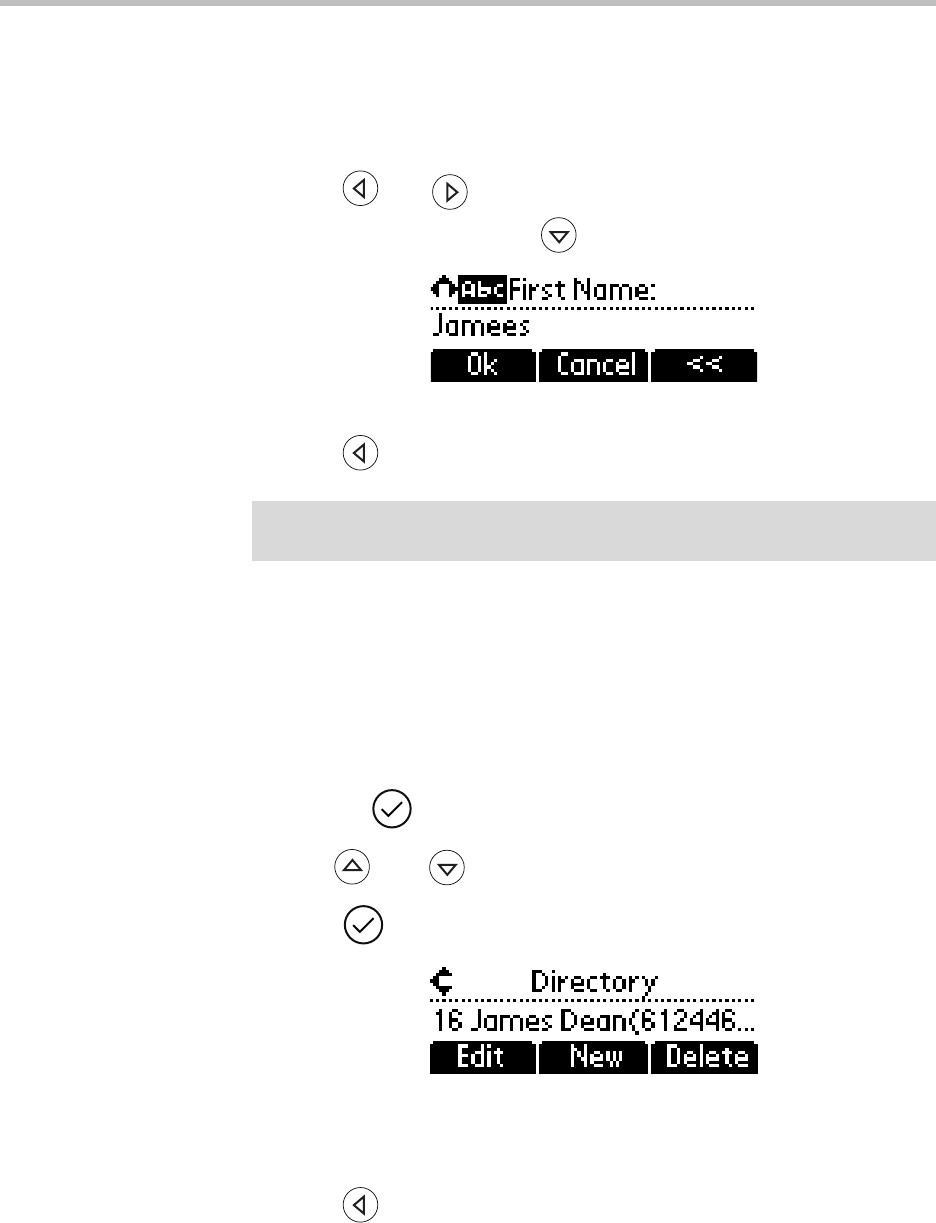
User Guide for the SoundPoint IP 32x/33x Desktop Phone
2 - 16
7. Make the desired changes.
The Ok soft key is not displayed until a change has been made. The Cancel
soft key in this context will cancel the edit session for the entry and return
to the screen before the Edit soft key was selected (see step 3).
Press and to place the cursor either at the beginning or end of
the item respectively. Press to move to the next field.
8. Press the Ok or Cancel soft keys to accept or cancel changes.
9. Press repeatedly to return to the idle display.
Deleting Contacts
To delete a contact from the local contact directory:
1. Press the Dir soft key.
2. Select the local contact directory if it does not appear automatically by
pressing .
3. Use and to scroll through the list to find the contact.
4. Press to select the entry.
5. Press the Delete soft key.
The contact is deleted from the directory. The next entry in the directory
appears.
6. Press repeatedly to return to the idle display.
Note
You can also edit a contact associated with a speed dial key by pressing and
holding that speed dial key and then following the steps 5 to 7 above.


















