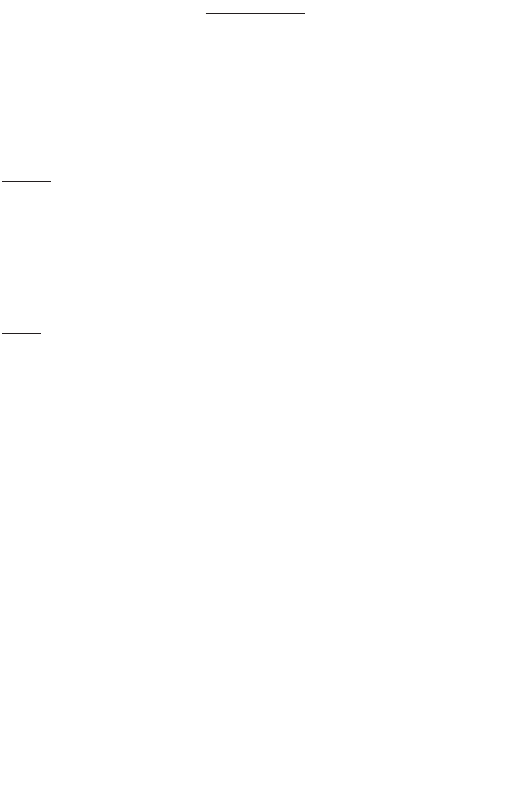
PREPARATION
OUTGOING MESSAGE (OGM):
This unit can record two kinds of messages: OGM1 is used when you want the
caller to hear the OGM and then leave a message, OGM2 is used when you only
want the caller to hear your OGM, but not leave a message. The maximum OGM
for each message is 30 seconds. The minimum time for an OGM is 4 seconds.
As you record, the display shows the time passed. If you have not recorded an
OGM1 and/or OGM2, the answering machine cannot be turned on.
Record:
1. Press and hold the OGM1 or OGM2 button for approximately 2 seconds until
a long beep is heard.
2. The display will count down the time left, so begin recording your outgoing
message speaking in a normal tone of voice.
3. When finished recording, release the OGM1 or OGM2 button. A short beep
will sound and the newly recorded outgoing message will then play once.
Make sure the volumecontrol is at a desirable level.
V
erify:
1. Press and release the OGM1 or OGM2 button and the selected Outgoing
Message will play.
2. Press the STOP button to stop playback before the end of the outgoing
message is reached.
SETTING THE RINGS:
The amount of times the phone rings before picking up can be set to 2, 3, 4 or
Toll-Saver. Toll saver will answer the call on the fourth ring if no messages have
been recorded and it will answer on the second ring if new messages have been
recorded; this feature is useful when phoning in for your messages.
1. Press and hold the RING/
button for 2 seconds; the unit will beep and the
present ring setting will blink.
2. The display will show one of the following:
2: Unit set to answer after 2 rings
3: Unit set to answer after 3 rings
4: Unit set to answer after 4 rings
t : Unit set to toll-saver mode.
3. Press the RING/
button and/or CODE/
button to change the ring setting.
4. When the desired ring setting appears, press the STOP button.
To check the current ring setting, press and release the RING/
button; the cur-
rent ring status will briefly appear in the display.
7


















