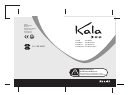13
✦ Changing Remote Access Code (option 4/5)
To remotely access your answerphone you need to
enter a secret code (4 digits). By default, this code is
identical to the RC code written under the base.
If you want to change the default code :
Enter a personal code and press to validate.
Note : You can delete with your Remote Access
Code. If this code has been deleted, the remote-activation of
the answerphone is not possible.
✦ Choosing the recording quality (option 5/5)
You can choose the recording quality of your
answerphone.
Scroll to the required quality and validate with .
✦ Ringer Volume (option 1 out of 4 :1/4)
Scroll through the different volume settings using
or keys. Press to validate your choice.
DEF
✦ Handset Melody (option 2/4)
Scroll through the 7 different melodies using or
keys. Press to validate.
DEF
✦ Friends phonebook (VIP) Melody* (option 3/4)
Scroll through the 7 different melodies using or
keys. Press to validate.
DEF
✦ Family phonebook (VIP) Melody* (option 4/4)
Scroll through the 7 different melodies using or
keys. Press to validate.
DEF
4 handsets can be registered to the base station.A handset
can only be associated with 1 base station.
To register another handset, first enter registration
mode by unplugging and plugging back in the
power adapter to the electricity supply.
: High
quality.
:
Standard
quality.
Base station
volume and
melody can
also be
changed (Kala
300 Vox only),
see page 8.
is blinking
when selecting
the friends
phonebook
melody.
is blinking
when selecting
the family
phonebook
melody.
Handset ringer Settings ( )
Handsets registering / unregistering ( )
* Subject to a subscription with your operator for the Caller Line Identification.
Kala 300 master UK indice 2.qxd 27/09/02 10:41 Page 13