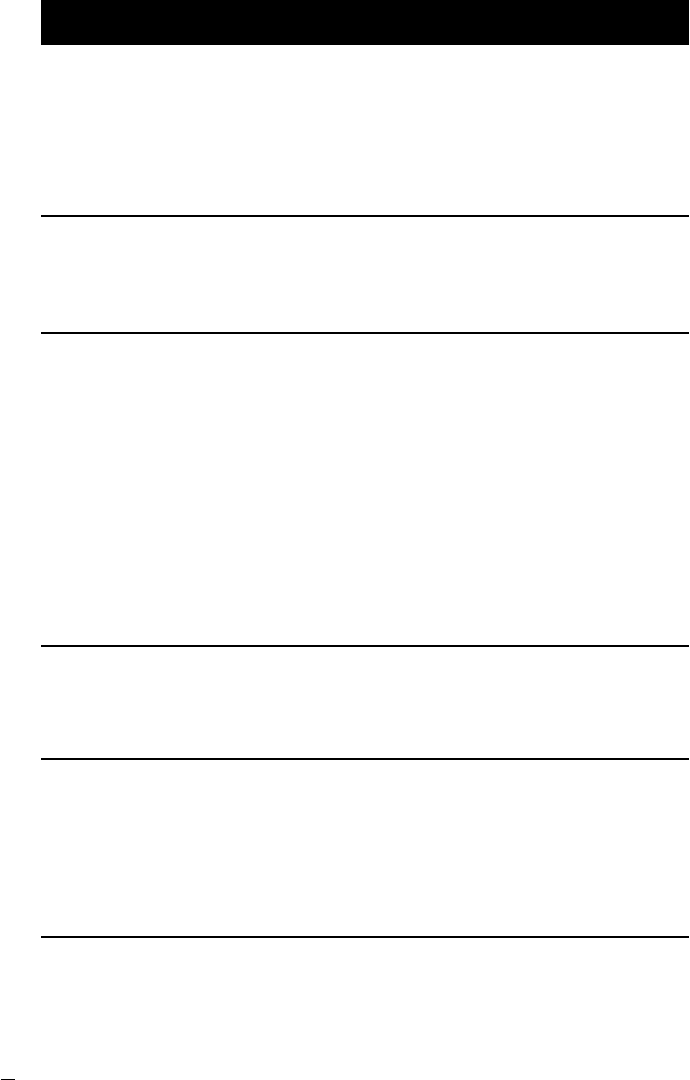
SoundStation Premier Installation Instructions and User's Guide
10
▼ Check that all connections are
correct and tight.
▼ Confirm that you are connected to
a Meridian digital voice jack.
▼ Disconnect and reconnect all
cables in order as described in
the installation instructions.
No Dial Tone
In Case of Difficulty
▼ Ringer volume is set at OFF.
Reset according to instructions.
The SoundStation Premier 500D/550D Console Does Not Ring
▼ Do not move the SoundStation Premier
500D/550D console while it is in use.
▼ Keep your hands away from
the console during calls.
▼ Keep papers, cups, coffee pots, etc.,
away from the console.
▼ At the beginning of a call, let someone
at each location speak in turn for a few
moments, to enable the system to adapt
to its environment.
▼ The other party may be using
lower-quality equipment or a
half-duplex conference bridge,
in which case there may be little
you can do to improve performance.
▼ Try calling again to see if another
line provides a better connection.
Short Silences, Echoes, or Clipped Speech
▼ Speak closer to the console so the
microphones can pick up your speech.
▼ Add more sound absorbency to the
room.
Muffled or “In a Well” Reception
▼ Close conference room doors.
▼ Noisy equipment, such as a computer or
fan, may make it difficult for you to hear
the other party. Both parties should turn
off any noisy equipment.
▼ Try calling again to see if another line
provides a better connection.
Excessive Noise
▼ If physical damage is severe enough
that the internal parts become visible,
disconnect the SoundStation Premier
500D/550D immediately. Do not
reconnect it to the network until the
equipment has been repaired.
Physical Damage


















