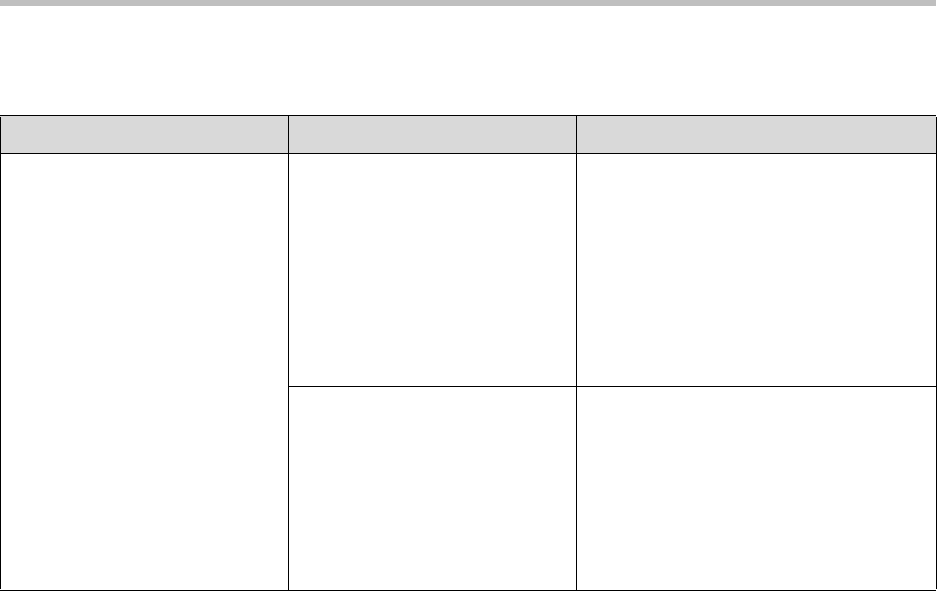
Troubleshooting Your SoundPoint IP 330/320 Phone
5 - 5
Calling
Symptom Problem Corrective Action
There is no dial tone. Power is not correctly applied to
the SoundPoint IP 330/320
phone.
Do one of the following steps:
• Check that the display is illuminated.
• Make sure the LAN cable is inserted
properly at the rear of the phone (try
unplugging and re-inserting the
cable).
• If using PoE, have your system
administrator check that the switch is
supplying power to the phone.
Dial tone is not present on one of
audio paths.
Do one of the following steps:
• Switch between Handset, Headset (if
present) or Hands-Free
Speakerphone to see if dial tone is
present on other paths.
• If dial tone exists on another path,
connect a different handset or
headset to isolate the problem.


















