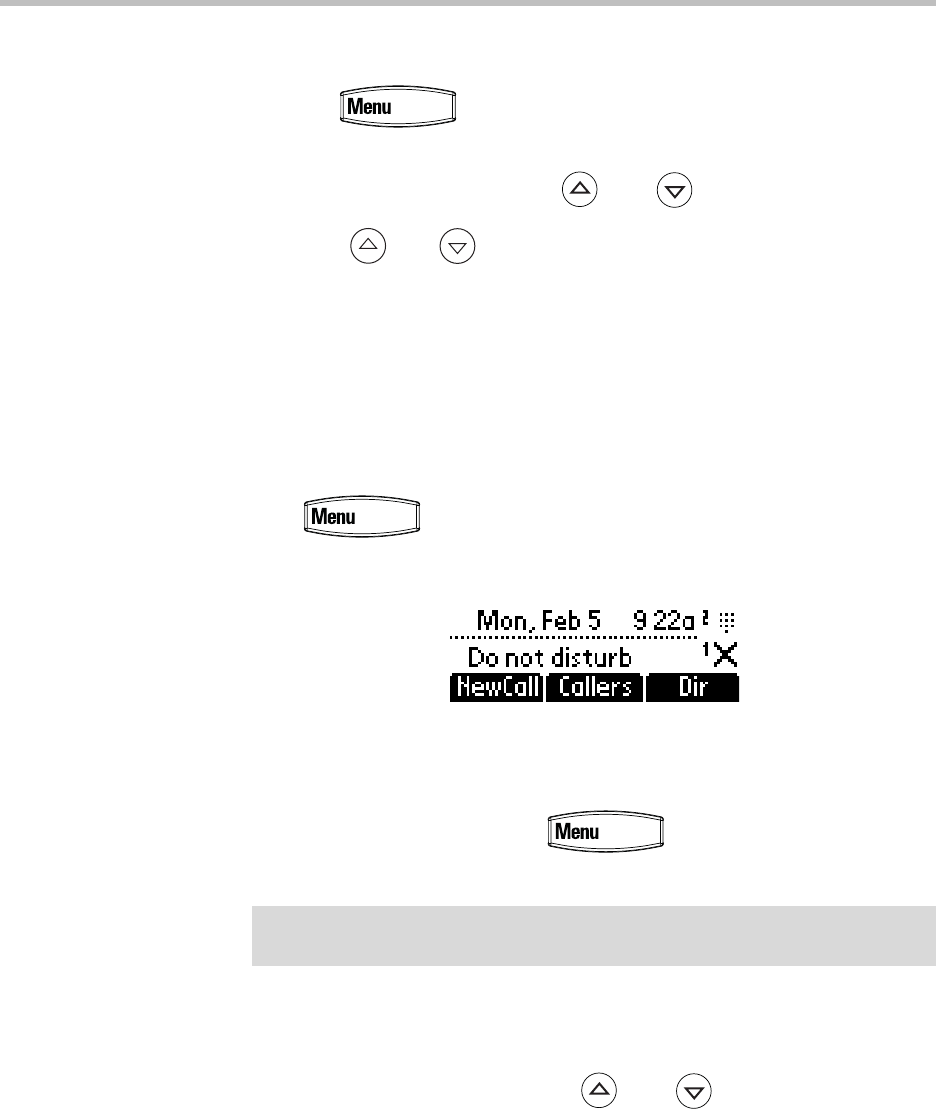
User Guide SoundPoint IP 330/320
3 - 14
To disable call forwarding:
1. Press and select Features > Forward.
2. (Optional) If multiple lines are configured on your phone, select the line
to forward from the list using and .
3. Using and , select the forwarding type you want to change and
then press the Select soft key.
4. Press the Disable soft key to turn off call forwarding.
The idle display returns and the regular icon appears as the line indicator.
Enabling Do Not Disturb
Press and then select Features > Do not disturb to prevent the
phone from ringing on incoming calls. A flashing icon and text on the graphic
display indicates that Do Not Disturb is on.
Calls received while Do Not Disturb is enabled are logged in the Missed Calls
list unless configured to be forwarded to another party by your system
administrator.
To disable Do Not Disturb, press and then select Features > Do
not disturb again.
Multiple Lines and Do Not Disturb
If multiple lines are configured on your phone, Do Not Disturb can be set on a
line-by-line basis from the list using and . For more information,
contact your system administrator. When Do Not Disturb is enabled for a
particular line, this is indicated by a flashing “X” beside the line indicator on
the display.
Note
This feature is local to the phone, and may be overridden by call server settings.
For more information, contact your system administrator.


















