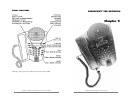SoundPoint Pro Professional Conference Phone User’s Guide
i v
SoundPoint Pro Professional Conference Phone User’s Guide
v
TABLE OF CONTENTS
SAFETYINSTRUCTIONS...............................................................ii
Chapter 1 INTRODUCTION AND INSTALLATION........................1–1
INTRODUCTION..........................................................................1–2
UNPACKING ................................................................................1–3
INSTALLATION...........................................................................1–3
Preparing for Installation .........................................................1–3
Line Interface Module (LIM)...................................................1–4
Installing the Phone..................................................................1–4
GETTING CONNECTED ............................................................1–5
Phone, Power, and Data Connections ......................................1–5
Handset Connection ................................................................1–5
Headset Connection..................................................................1–5
KEYS AND OPERATIONALFEATURES...................................1–7
VISUALINDICATORS.................................................................1–8
Chapter 2 SOUNDPOINT
®
PRO OPERATION ...............................2–1
MAKING CALLS, ANSWERING CALLS, HANGING UP.......2–2
Tips for Using the Line Keys...................................................2–2
Changing Modes.......................................................................2–2
More on Making Calls..............................................................2–2
Selecting a Line.................................................................2–2
Using Redial and Repetitive Redial...................................2–3
More on Answering Calls.........................................................2–3
When More Than One Incoming Line is Ringing.............2–3
Second Calls on an Inactive Line .....................................2–3
SPEAKER MODE.........................................................................2–4
Individual Mode.......................................................................2–4
Group Mode ............................................................................2–4
HEADSET MODE.........................................................................2–5
CONFERENCE MODE ................................................................2–5
Using Lines...............................................................................2–5
Operation .................................................................................2–6
Establishing a Conference Call..........................................2–6
Adding a Caller on an Inactive Line..................................2–6
Placing Conference on Hold..............................................2–6
Dropping a Conference Participant...................................2–6
4-WAYVOLUME CONTROL......................................................2–7
Handset, Headset, Speaker.......................................................2–7
Dial Tone..................................................................................2–7