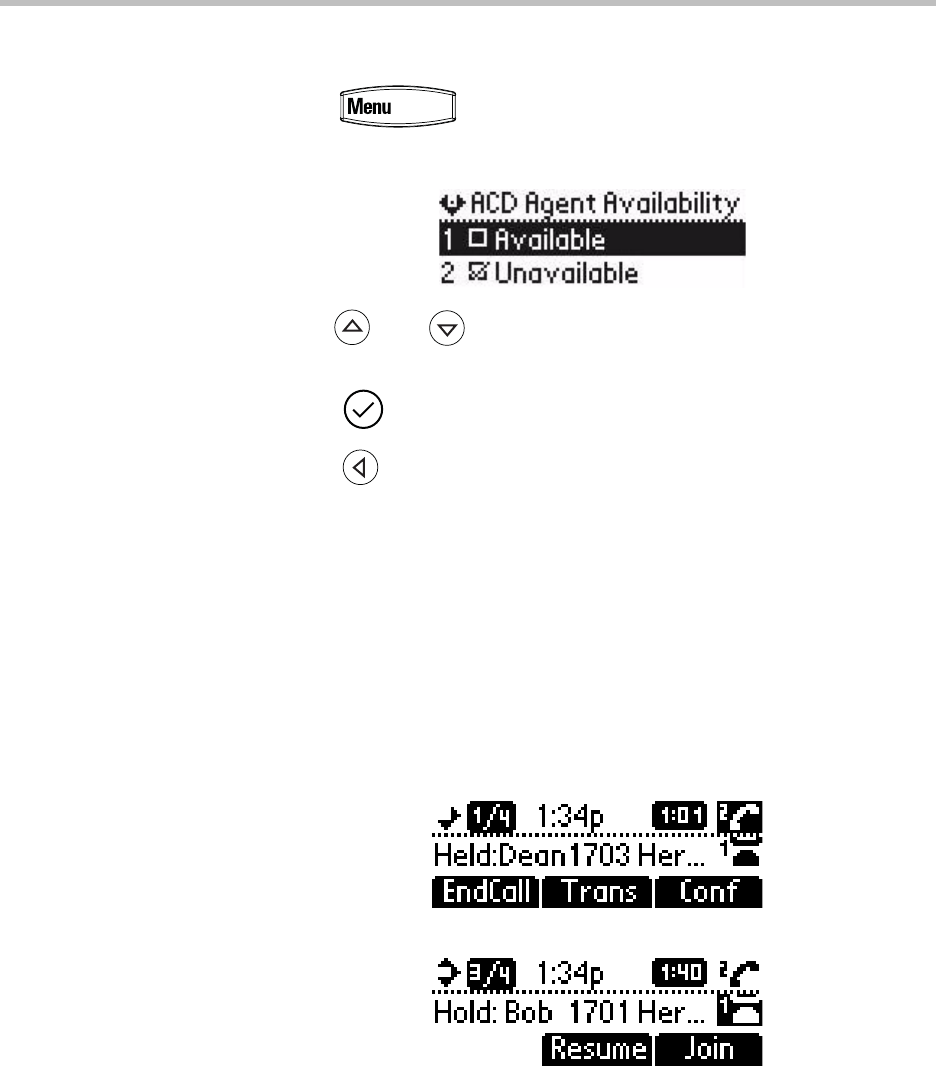
Using the Advanced Features of Your SoundPoint IP 330/320 Phone
4 - 3
To set ACD agent availability:
1. Press .
2. Select Features > ACD Agent Availabilit...
3. Use and to switch between Available and Unavailable
settings.
4. Press to select the setting.
5. Press repeatedly to return to the idle display.
Repeat steps 1 to 5 to set the ACD agent to unavailable.
Using Multiple Call Appearances
Each line on the phone can be configured to have one or more call
appearances. More than one call appearances is useful if there is an active call
and an incoming call arrives.
For example, the first figure shows Line 2 in a held call with Dean at extension
1703 and Line 1 has a call on hold.
The second figure shows Line 1 holding a call from Bob at extension 1701.
To answer an incoming call when configured for multiple call appearances:
¾ Do one of the following steps:


















