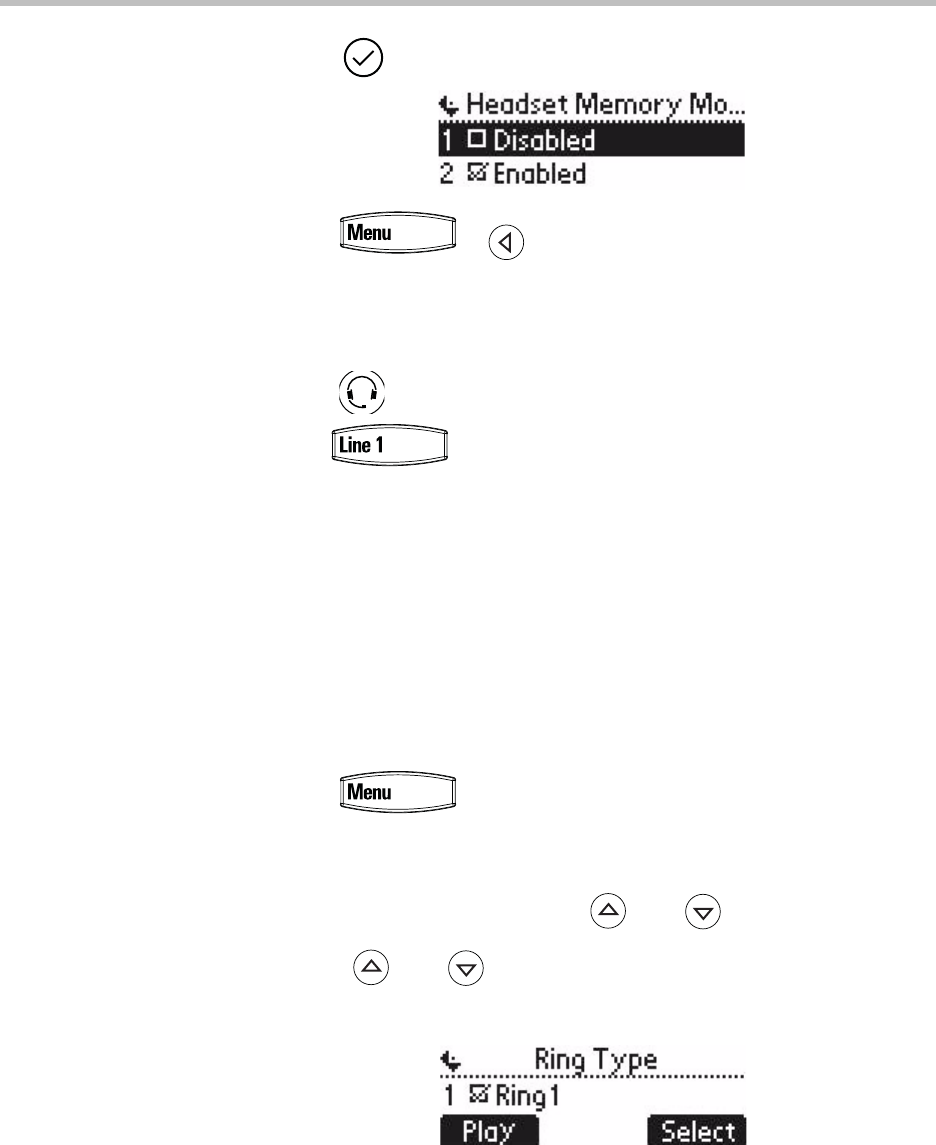
User Guide SoundPoint IP 330/320
2 - 4
4. Press to confirm your choice.
5. Press or repeatedly to return to the idle display.
Repeat steps 1 to 4 to select Disabled and turn Headset Memory Mode off.
To activate Headset Memory Mode:
>>
Press twice.
Pressing or Answer soft key to receive a call will now connect to
the your headset automatically.
Ring Type
You can select from the different ring types to distinguish between lines or to
have a different ring from your neighbor’s phone. You can set distinctive
incoming ringing tones for contacts in your local directory (refer to Editing
Contacts on page 1-3).
To change the incoming ring to a desired sound:
1. Press .
2. Select Settings > Basic > Ring Type.
3. (Optional) If multiple lines are configured on your phone, first select the
line to change from the list using and .
4. Using and , select the desired ring type.
Press the Play soft key to hear the selected ring type.
5. Press the Select soft key to change to the selected ring type.


















