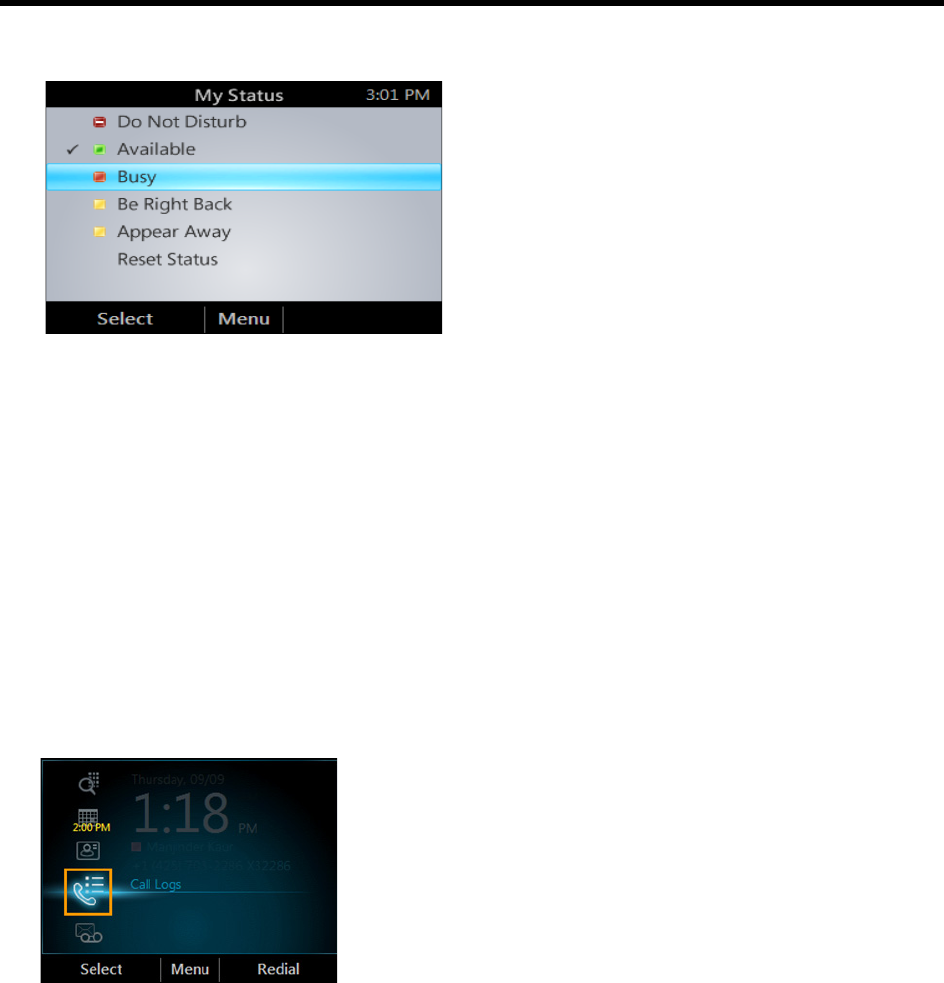
Polycom
®
CX500/600/3000 IP Phone User Guide
Polycom, Inc. 16
2 On the My Status screen, do one of the following:
If you don't want to any interruptions, select Do Not Disturb.
If you want others to feel free to contact you, select Available.
If you want to let others know you're in a meeting, on a call, or otherwise engaged, select Busy.
If you're stepping away just for a few moments, select Be Right Back.
If you want it to look like you're unavailable, select Away.
If you want Lync reset your status based on your calendar and activity, select Reset Status.
View Call Logs
The Call Logs screen displays a history of incoming, outgoing, and missed calls.
To view your call logs:
1 From your phone’s Home Screen, select the Call Logs icon.


















