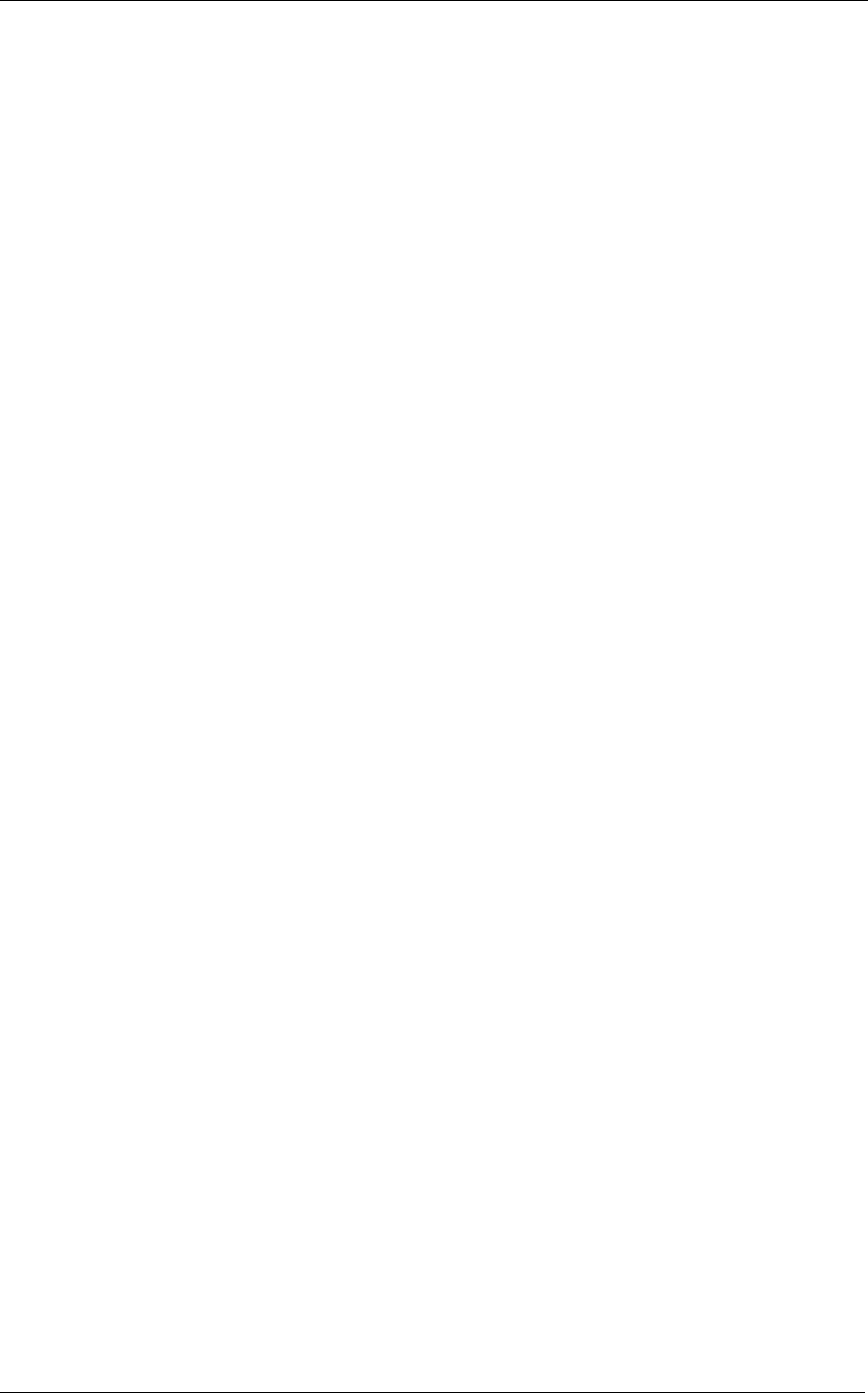
SpectraLink Corporation NetLink e340/h340/i640 Wireless Telephones and Accessories User Guide
Part Number: 72-1004-01-J.doc
Page 17
Initiating a call
Press the
Talk button and wait briefly to activate the channel before
talking. You may begin talking when the display shows
Transmitting.
Transmitting
Once a call has been initiated, hold the handset two inches from
your mouth and talk into the microphone. When the
Talk button is
released, the NetLink i640 Wireless Telephone then enters the
waiting state where it monitors the channel for up to ten seconds.
Initiate subsequent transmissions by pressing the
Talk button on
any NetLink i640 Wireless Telephone using the same channel. The
user can start talking immediately. The display screen shows the
current active channel..
If no transmission occurs during the ten-second countdown period,
the NetLink i640 Wireless Telephone reverts to the idle state.
Receiving
Upon receiving a PTT transmission, the handset plays the
“receiving alert” sound and enters the receive state.
In this state the handset receives all conversations on the selected
channel. The handset will ignore the
Talk button while in the
receive state. The screen shows the current active channel, the
caller ID information of the current transmitter, and an indication
that the handset is receiving a broadcast transmission. The caller ID
is protocol specific. In most cases it is simply the extension number
programmed in the handset from the on-hook user menu.
At the end of a transmission, the handset enters the waiting state
where it monitors the channel for up to ten seconds and displays
“Waiting” on the screen. If no other transmission occurs within ten
seconds the handset reverts to idle state.
Change PTT volume
Use the
Up and Down buttons to raise or lower PTT volume. A
separate volume is maintained for PTT calls with the current
volume selection retained in memory.
Muting a PTT call
To mute a current call, press the
Mute soft key. This brings up a
Mute Two-Way Radio? prompt. Press the Yes or No soft key. The
prompt disappears after three seconds if the user doesn’t confirm
either
Yes or No.
Mute only affects the current call and the handset will play
subsequent PTT calls. Mute does not allow the user to use the
handset’s keypad for anything else, including an OAI application.
The
Mute soft key turns into an Unmute soft key while in the mute
state and can be used to unmute the PTT call (the confirmation
prompt is displayed first).
When the next PTT call period starts the audio is automatically
unmuted.
Early termination of a PTT call
In order to terminate incoming broadcasts, press the
Terminate soft
key and answer
Yes to the confirmation prompt. Push-to-talk audio
is immediately stopped and the handset exits the PTT session. No
other handset is affected. Only the current call is terminated for this
handset. When the next PTT call period starts, the handset is again
in the receive state. You may rejoin a still-active session by initiating
a PTT call.
Users should disable the PTT feature in the on-hook user menu if it
is desired to not receive any further PTT calls.


















