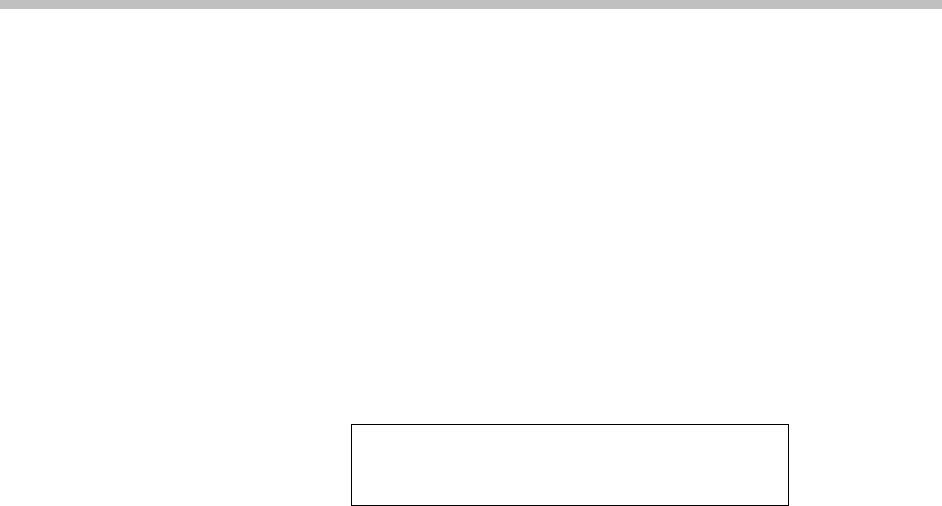
Using the Settings Editor
PN: 1725-36039-001_C.doc
39
Regulatory Domain Mismatch
The options that are available on the Settings Editor may not match
the options currently enabled on the handset. This could happen if
you update the software in the handset without also updating the
Handset Administration Tool. Or you could update the Handset
Administration Tool but not the handset software. In either of these
situations different options may appear on the Handset
Administration Tool than are available in the handset.
If the Regulatory Domains in the handset are not supported by the
currently installed version of the Handset Administration Tool, a
warning message will appear:
Warning: Regulatory domain support is down
level with respect to this phone’s firmware
version. Recommend upgrading the application.
This message indicates that the Handset Administration Tool
software needs to be updated. Please see the section Software Updates.
If it is necessary to down rev the handset and Handset Administration
Tool code, this message could also appear. If so, reset the handset
defaults and proceed with configuration.


















