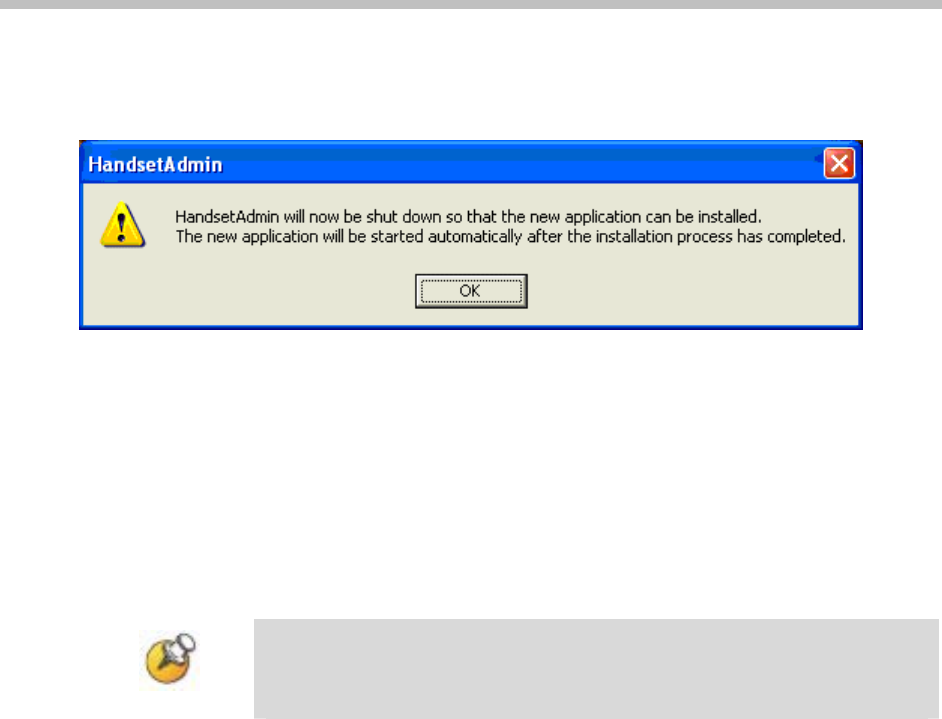
Using the Admin Tabs
PN: 1725-36039-001_C.doc
2
7
3. Click OK to continue.
The update will be installed by overwriting the previous version.
4. Once the update is downloaded, you can copy the .pkg file to a
local location and update other computers using the
Local File
Update
option. See below.
Local File Update
You must obtain the .pkg file to perform a local update. Use the FTP
update option explained above or a service option to obtain the .pkg
file. Copy the .pkg file to an accessible location.
The Handset Administration Tool must already be installed on any
computer that is being updated. Install the HAT software first, and
then update it.
The following procedure is used for a local file update.
1. Open the Handset Administration Tool and click the
Version tab.
2. Click the
Local File Update option.


















