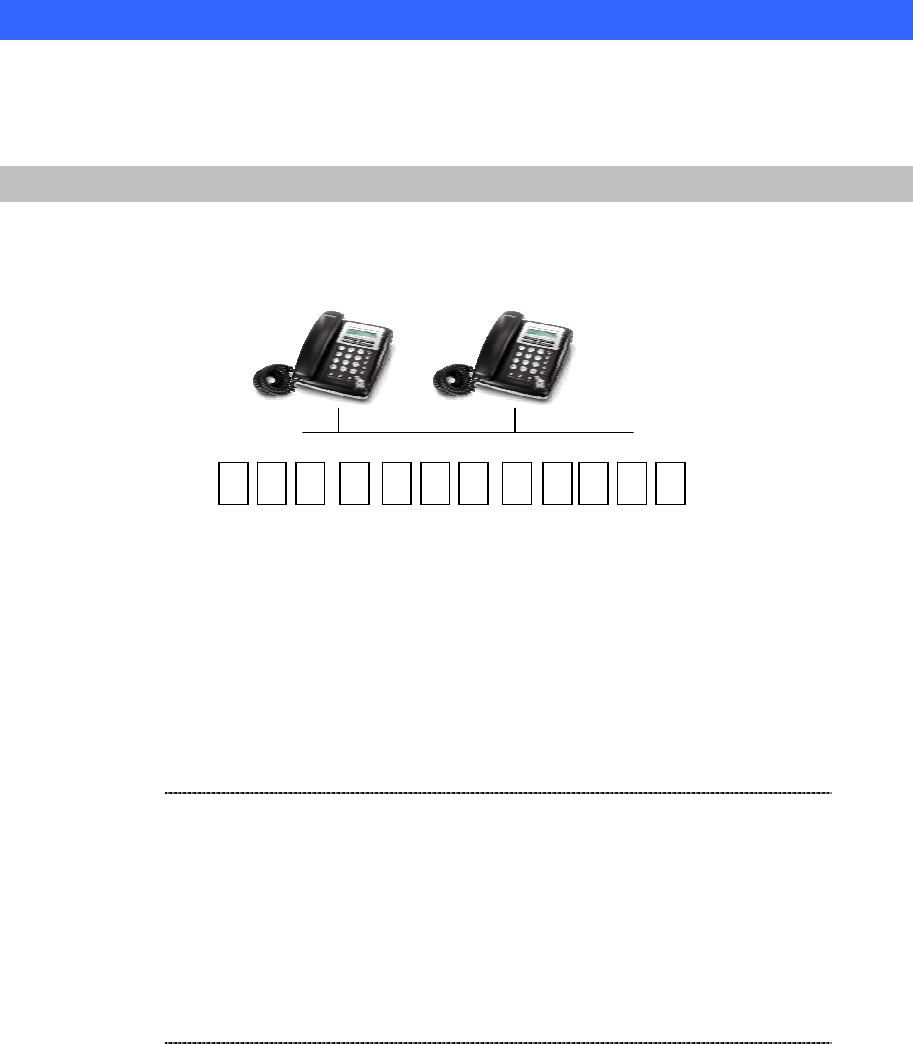
40
Appendix A Voice communications
There are several ways to make calls to desired destination in IP Phone. In this section, we’ll lead you
step by step to establish your first voice communication via keypad and web browsers operations.
Case 1: VIP-154T to VIP-154T connection via IP address
Assume there are two VIP-154T’s in the network the IP address are 192.168.0.1, 192.168.0.2
192.168.0.2
192.168.0.1
0* 2*8612 *
1 9 #
Operation steps:
Pick up the VIP-154T A, you should be able to hear the dial tone, press the keypad: 192*168*0*2# shall
be able to connect to the VIP-154T B.
Then the phone in 192.168.0.2 should ring. Please repeat the same dialing steps on VIP-154T B to
establish the first voice communication from the second VIP-154T
y In default machine operation, the VIP-154NT is VoIP
L
Hint
mode. If you want to make a PSTN phone call, press the
“0*” key to switch to PSTN mode.
y If the IP address of the remote calling party is known,
you may directly make calls via its IP address and end
with an “#”.
y If the IP Phones are installed behind a NAT/firewall/IP
sharing device for Peer-to-Peer VoIP application,
please make sure the NAT device support SIP appli
before making calls
cations


















