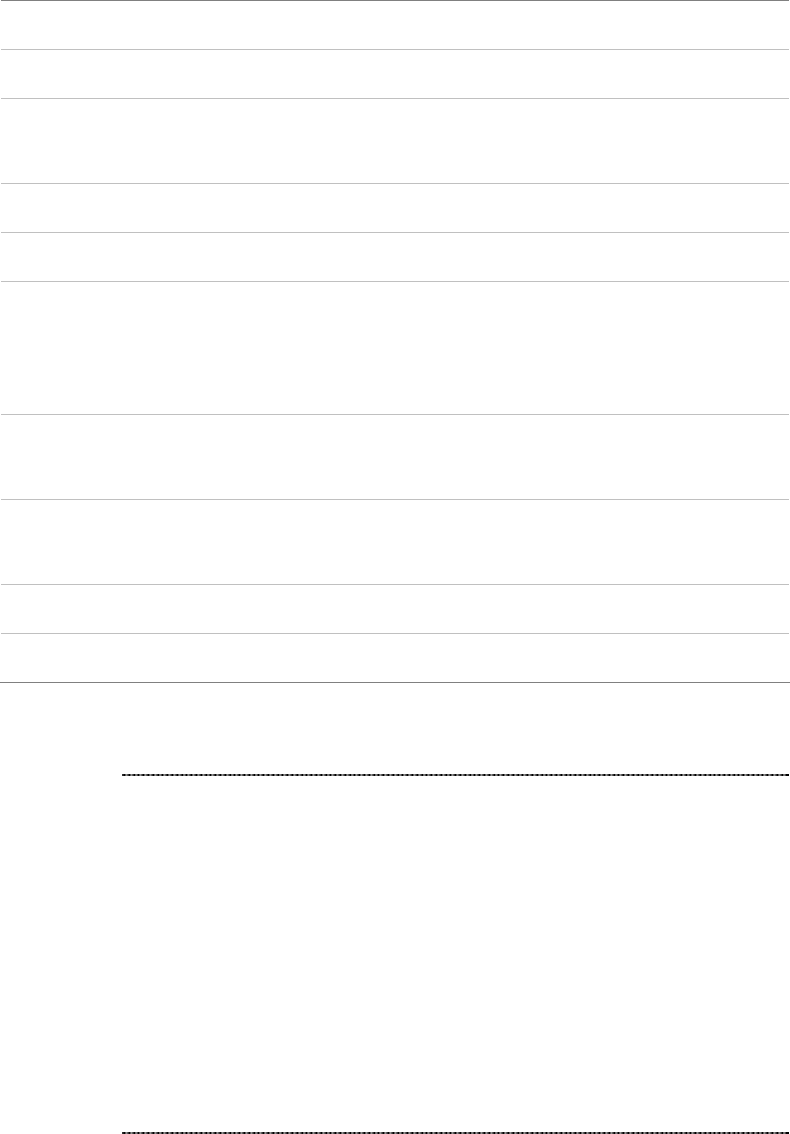
7 Phone Book
Enter the phone book selection.
8 MESSAGE
Press this button can enter the voicemail service.
9 TRANSFER
To transfer an active call (incoming call answered or outgoing
call accepted) to another devices.
10 CONF
Press this button can make 3-way conference function.
11 FWD
To carry out forward function.
12 DEL/MUTE
Press to delete digits when at configuration mode or input
phone numbers.
Press to mute sounds when at talk mode.
13 Redial
Press to dial the last dialed number when the IP Phone is
off-hooked.
14 Handfree
To switch between the usage of the handset and the speaker
devices.
15 Hold
To hold the conversation.
16 Call Log
Show the calls history.
y In default machine operation, the VIP-154NT is VoIP
L
Hint
mode. If you want to make a PSTN phone call, press the
“0*” key to switch to PSTN mode.
y For IP Phone, it can register to three different SIP
Proxy servers at the same time. The Realm 2 and Realm
3 are backup purpose. It can receive any one of different
SIP accounts incoming call, if users want to select the
Realm 2 or Realm 3 of accounts for making outgoing calls.
Please press the “*2” or “*3” key to switch to other
SIP Proxy servers for make outgoing calls from Realm
2 or Realm3.
y If the IP address of the remote calling party is known,
you may directly make calls via its IP address and end
with a “#”.
12


















