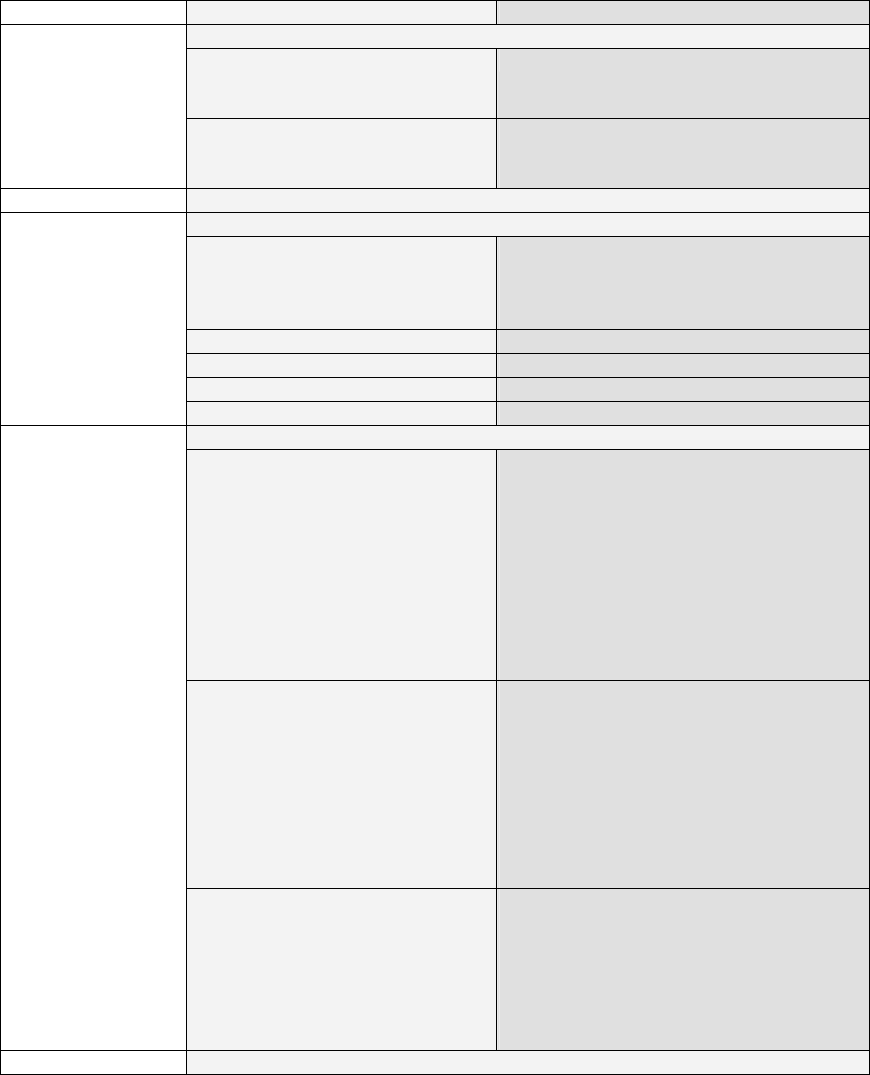
PLANET PoE IP Phone User’s Manual
2.2 LCD Menu Configuration
LCD menu configuration for VIP-103PT
1st Level 2nd Level 3rd Level
1.1 (On/Off)
If Yes: Name
Number
IP PBX mode
1.2 Hotline 1.2.1 (Yes/No) Auto
1.2.2 (Yes/No) Manual
If Yes: IP Address
IP Address
Check the active network parameters in machine
2.1 Network Value 2.1.1 IP Address
2.1.2 Network Mask
2.1.3 Default Route
2.1.4 DNS Server
2.2 IP PBX Mode
2.2 Ping
2.3 GK IP Address
View
2.4 Firmware Version
Password:123
3.1 Network 3.1.1 (Yes/No) Dynamic IP
3.1.2 (Yes/No) PPPoE
If Yes: PPPoE User Name
PPPoE Password
3.1.3 Fixed IP
IP Address
Network Mask
Default Route
DNS Server
3.1.4 GMT
3.2 VOIP 3.2.1 Telephone Number
3.2.2 Password
3.2.3 H.323 ID
3.2.4 (Yes/No) GK mode
3.2.5 GK IP
3.2.6 RAS Port
3.2.7 Q931 Port
3.2.8 Frame Size
(True/False) LowRate
Configure
3.3 Forward Mode 3.3.1 (Yes/No) Immediate
If Yes: Immediate Number
3.3.2 (Yes/No) Busy
If Yes: Busy Number
3.3.3 (Yes/No) No Answer
If Yes: No Answer Number
No Answer Time
Reboot
Reset the PoE IP Phone
9


















