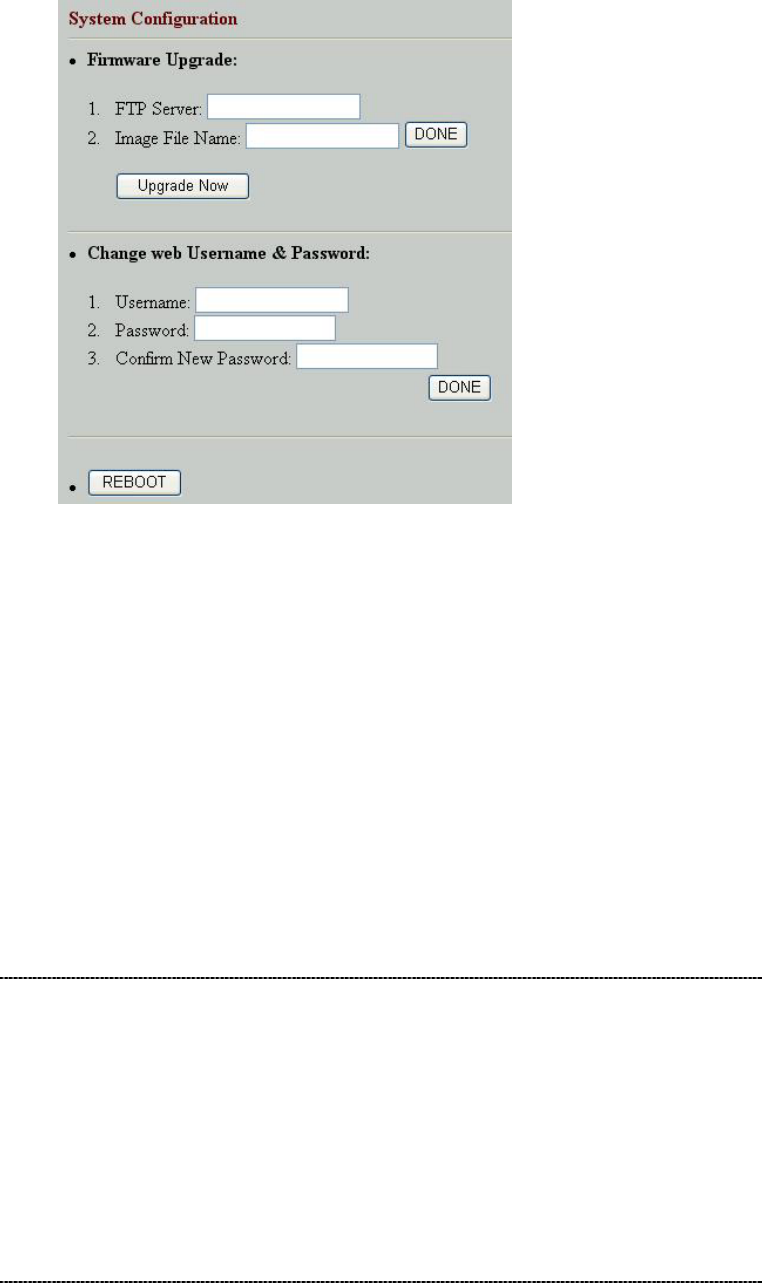
PLANET PoE IP Phone User’s Manual
Firmware Upgrade:
• FTP Server: IP address of the FTP server, which contains the firmware file of the
PoE IP phone
• Image File Name: firmware file name of VIP-103PT/VIP-153PT/VIP-153T.
Change web Username & Password: The default username/password for web
login is root / <no password>, you may modify the username/password for more security.
Please enter the new login name, re-enter the current password, new password and confirm
new password to enable new password.
Reboot Button: Press the “REBOOT” button will reset the PoE IP Phone
• The PoE IP phones are optimized for VoIP applications, it will
not require firmware upgrade in most cases. It is suggested to
check with our local distributor for machine firmware upgrade
information.
• While performing firmware upgrade, please allocate the firmware
file in the FTP root directory, so that the IP phone can find
the firmware file to complete the upgrade process.
• When pressing the “REBOOT” button, all the modified data will
automatically be saved in machine, and activated in the next
power-on.
• If you’d like to load the factory default value into machine,
please press “#*110*” on the keypad to reset the IP phone.
LHint
31


















