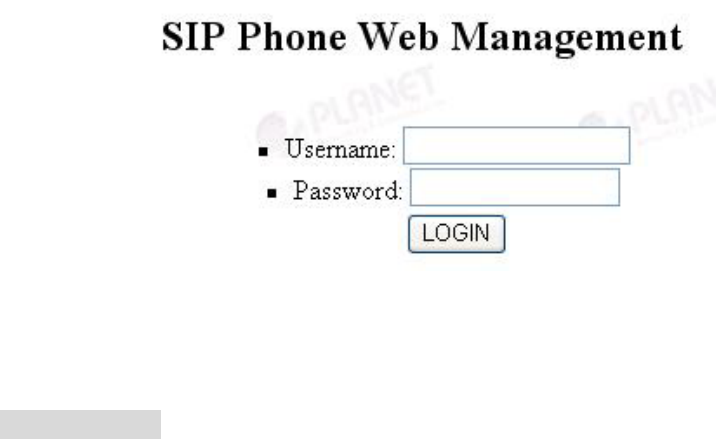
PLANET PoE IP Phone User’s Manual
Chapter 3
Configuring the
VIP-103PT/VIP-153PT/ VIP-153T
through Web Pages
VIP-103PT/VIP-153PT/VIP-153T are equipped with a web-based graphical user interface that can
cover most configurations and machine status monitoring. Via standard, web browser, you can
configure and check machine status from anywhere around the world.
Step 1. Browse the IP Address of your IP phone
After TCP/IP configurations on the phone, you may now open your web browser, and input
machine default IP address 192.168.0.1 to logon VIP-103PT/VIP-153PT/VIP-153T web
configuration page.
Step 2. Input the login name and password
Login name: root
Password: Null (no password)
Step 3. Enter the web interface main screen
After logging in machine, machine main screen is shown below.
1. Overview
Network, and firmware information of the PoE IP Phone will be displayed on machine
homepage; more machine configuration menu can be found in the left frame:
19


















