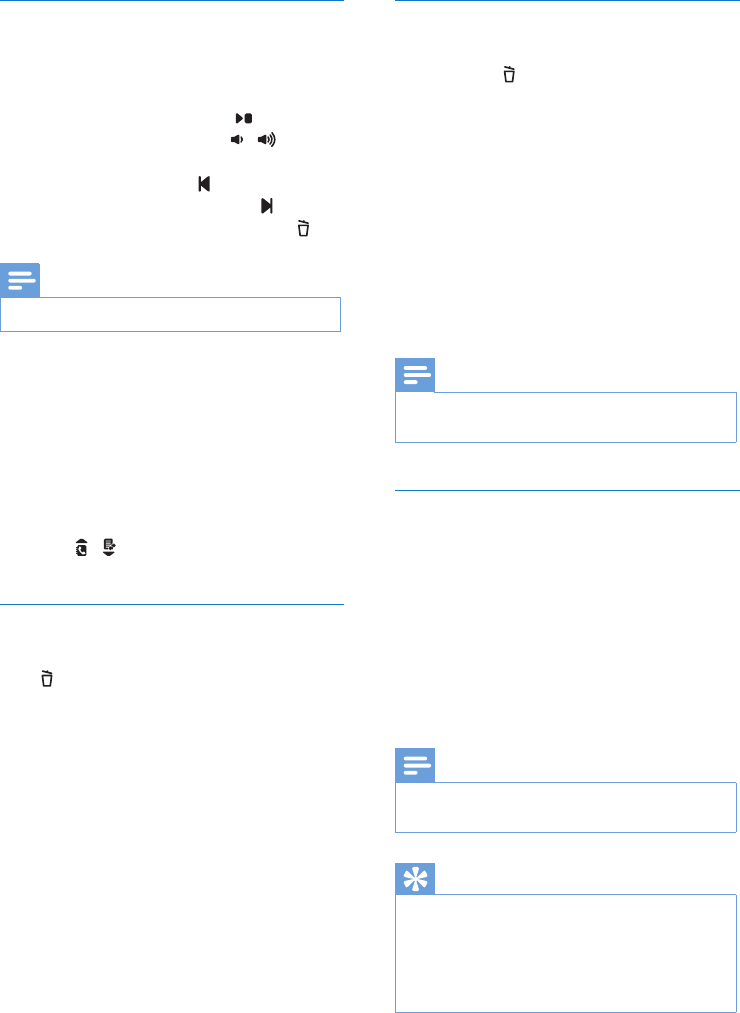
32 EN
Delete all old incoming messages
From the base
Press and hold
in standby mode.
» All old messages are permanently
deleted.
From the handset
1
Select [Menu] > [Answ. Machine] >
[Delete all], then press [OK] to conrm.
» The handset displays a conrmation
request.
2
Press [OK] to conrm.
» All old messages are permanently
deleted.
Note
•
You can only delete the read messages. No deleted
messages can be recovered.
Set the ring delay
You can set the number of times the phone
rings before the call goes to the answering
machine.
1
Select [Menu] > [Answ. Machine] > [Ring
delay], then press [OK] to conrm.
2
Select a new setting, then press [OK] to
conrm.
» The setting is saved.
Note
•
Make sure that the answering machine is switched on
before this feature can be applied.
Tip
•
When you access the answering machine remotely,
you are recommended to set the ring delay to[Toll
saver] mode. This is a cost effective way to manage
your messages. When there are new messages, the
answering machine picks up the call after 3 rings; When
there is no messages, it picks up the call after 5 rings.
Listen to the incoming messages
You can listen to the incoming messages in the
sequence they are recorded.
From the base
• To start/Stop listening, press
.
• To adjust the volume, press
/ .
• To play the previous message/replay the
current message, press
.
• To play the next message, press
.
• To delete the current message, press
.
Note
•
No deleted messages can be recovered.
From the handset
Select [Menu] > [Answ. Machine] > [Play], then
press [OK] to conrm.
» New messages start playing. Old
messages start playing if there is no
new message.
• Press [Back] to stop listening.
• Press [Option] to enter the options menu.
• Press
/ to increase/decrease the
volume.
Delete an incoming message
From the base
Press
when you listen to the message.
» The current message is deleted.
From the handset
1
When you listen to the message, press
[Option] to enter the options menu.
2
Select [Delete], then press [OK] to
conrm.
» The current message is deleted.


















