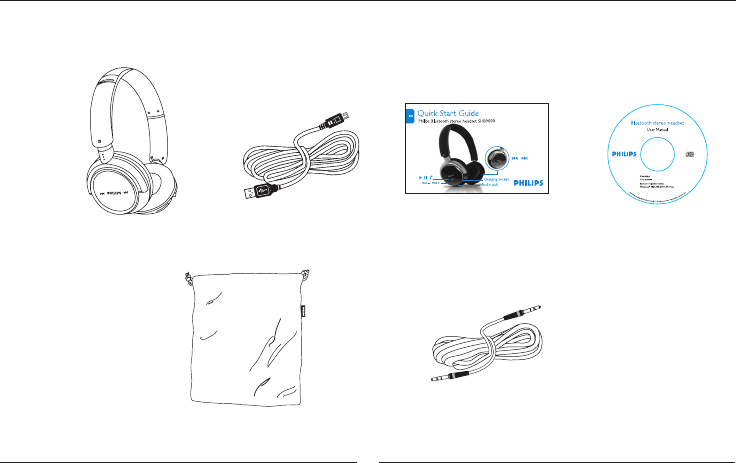
6
3 What else you’ll need:
A mobile phone that is capable of Bluetooth
stereo streaming, i.e. that is compatible with the
Bluetooth A2DP profile.
Other devices (Notebooks, PDA’s, Bluetooth
adapters, MP3 players etc.) are also compatible if
they share the Bluetooth profiles supported by
the headset. These profiles are:
Forwirelesshandsfreecommunication:
• The Bluetooth headset profile (HSP) or the
Bluetooth Handsfree profile (HFP).
Forwirelessstereolistening:
• The Bluetooth Advanced Audio Distribution
profile (A2DP).
Forwirelessmusiccontrol:
• The Bluetooth Audio Video Remote Control
profile (AVRCP).
The headset features Bluetooth Version 2.0
but will also work with devices featuring other
Bluetooth versions that support the profiles
above.
4 What you can do with
your headset
WithyourPhilipsheadsetyoucan:
• Lead wireless hands-free conversations
• Wirelessly listen to music
• Wirelessly control music
• Switch between calls and music
• Listen to music on devices without Bluetooth
support using the included audio cable
2 What’s in the box:
USB charging cableBluetooth headset CD with user manual
Audio cable
SHB9000
Pouch
Quick start guide


















