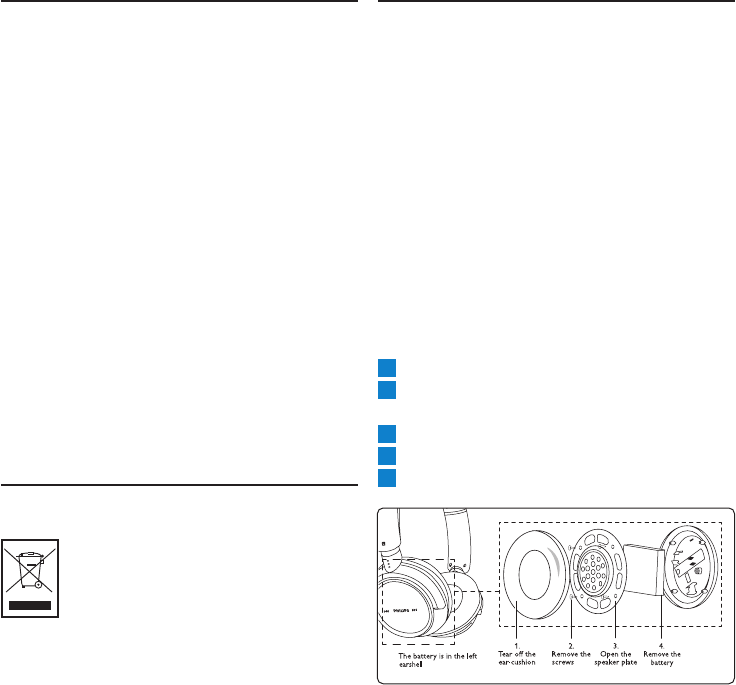
4
1.3 Generalmaintenance
Toavoiddamageormalfunction:
• Do not expose the headset to excessive heat.
• Do not drop your headset.
• Do not allow your headset to be submerged
in water.
• Do not use any cleaning agents containing
alcohol, ammonia, benzene, or abrasives.
If cleaning is required use a soft cloth, if
necessary dampened with a minimum amount
of water or diluted mild soap, to clean the
product.
Aboutoperatingandstorage
temperatures
• Do not operate or store in a place where
temperature is below -15ºC (5ºF) or above
55ºC (131ºF) as this may shorten your
battery life.
1.4 Disposalofyouroldproduct
Your product is designed and
manufactured with high quality
materials and components, which can
be recycled and reused.
When this crossed-out wheeled bin symbol is
attached to a product, it means the product is
covered by the European Directive 2002/96/EC.
Please be informed about the local separate
collection system for electrical and electronic
products.
Please act according to your local rules and
do not dispose of your old product with your
normal household waste. The correct disposal
of your old product will help prevent potential
negative consequences to the environment and
human health.
1.5 Removetheintegratedbattery
If in your country there is no collection /
recycling system for electronic products you
can protect the environment by removing
and recycling the battery before disposing the
headset. Please take the battery to a battery
collection and recycling location.
Removing the battery will destroy the product.
Make sure the headset is disconnected from the
USB charging cable before removing the battery.
You can remove the battery by completing the
following steps.
1
Tear off the ear cushion of the left earshell.
2
Remove the screws that hold the speaker
plate in place.
3
Remove the speaker plate.
4
Cut the battery wires.
5
Remove the battery.


















