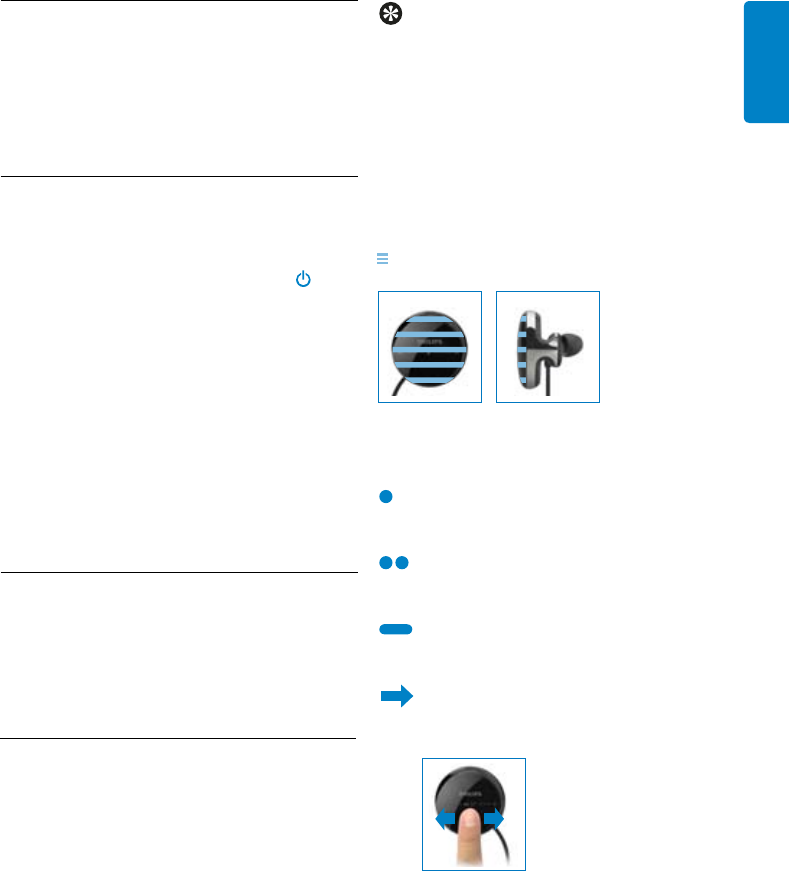
13
ENGLISH
Tip
To avoid accidental activation of music or calls
the touch sensitive areas of the headset are only
enabled after you inserted the headset in your
ears. You will hear an ascending activation and
descending de-activation tone when inserting or
removing your Philips Tapster Bluetooth stereo
headset.
The whole outer shell of the earpieces is touch
sensitive.
You can control all functions of the headset with
these basic motions.
Tap
Tap the surface
Double tap
Tap the surface twice quickly
Press
Press and hold for approximately 1 second
Slide
Slide your finger forward or backward
across the surface of the earpiece
7.3 Controllingyourtouchsensitive
PhilipsTapsterBluetoothstereo
headset
Your Philips Tapster Bluetooth stereo headset
uses intuitive touch controls so you can easily
control your music and calls. After a few
minutes of familiarizing yourself with the new
touch controls you should find this way of
controlling the headset faster and simpler than
button based headsets.
7 Using your touch
sensitive Philips Tapster
Bluetooth stereo headset
7.1 ConnectyourPhilipsTapster
Bluetoothstereoheadsettoyour
mobilephone
Turn on the headset by pressing On/Off
until
the LED lights up. Once turned on the headset
will reconnect automatically to the last device it
was connected to. If the last connected device is
not available the headset tries to reconnect to
the second to last device that was connected to
the headset.
If you turn the mobile phone or its Bluetooth
feature on
after turning on the headset connect
the headset from your mobile phones Bluetooth
menu.
7.2 Automaticpowersaving
If your headset cannot find any Bluetooth device
to connect to in range within five minutes it will
automatically power down to save battery life.
Touch sensitive surface


















