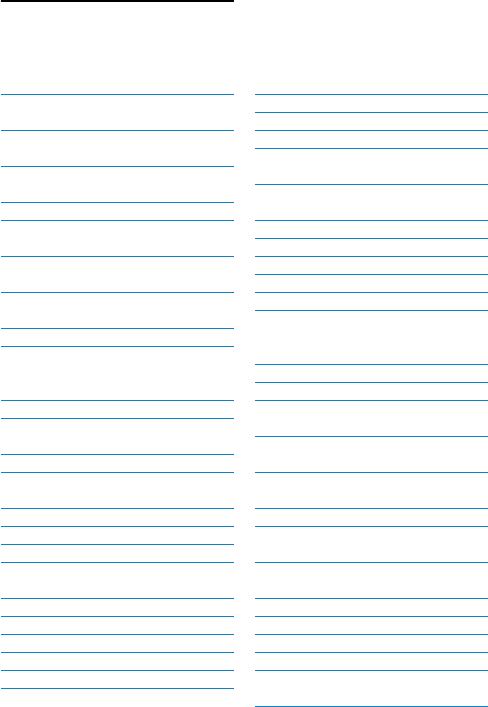
1
Table of contents
1 Safety Information 3
1.1 Equipment Approval
Information 3
1.1.1 Notification to the Local
Telephone Company 3
1.1.2 Rights of the
Phone Company 4
1.2 Interference Information 4
1.3 Hearing Aid Compatibility
(HAC) 5
1.4 FCC RF Radiation
Exposure Statement 5
2Important 5
2.1 Power requirements 6
2.2 Electric, Magnetic and
Electromagnetic Fields
(“EMF”) 7
2.3 Recycle your batteries 7
3 The RBRC
®
seal 7
3.1 Service Centers 8
4 Your phone 10
4.1 What’s in the box 10
4.2 Overview of your handset 11
4.3 Display icons and Messages14
5Getting started15
5.1 Connect the charger 15
5.2 Install the batteries 16
5.3 Charge the batteries 16
5.4 Remove/Attach belt clip 16
5.5 Install optional headset 17
6 Registration 17
6.1 Registering the handset 17
6.1.1 Easy registration 17
6.1.2 Manual registration 17
6.2 Checking the
signal strength 18
7 Using the Handset 18
7.1 Make a call 18
7.1.1 Predialing 18
7.1.2 Direct dialing 18
7.2 Answer a call 18
7.3 End a call 18
8 Using the Intercom and
Conference Calling 19
8.1 Using the Intercom 19
8.1.1 Intercom another unit 19
8.1.2 Transfer an external call to
another unit 19
8.1.3 Answer an external call
during intercom 20
8.1.4 Switch between an internal
and external call 20
8.2 Conference calling 20
8.2.1 Establish a three-party
conference call 20
9 Personal settings 21
9.1 Change the Handset Name21
9.2 Handset Tones 21
9.2.1 Set the Ring Volume 21
9.2.2 Set the Ring Tones 21
9.2.3 Activate/Deactivate
Key Beep 22
Table of contents


















