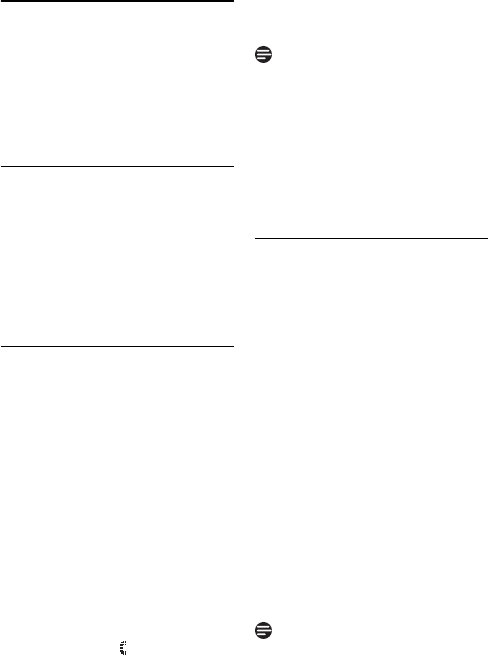
19
Using the Intercom and Conference Calling
8 Using the Intercom
and Conference
Calling
8.1 Using the Intercom
The intercom feature allows you to make
free internal calls, transfer external calls
from one handset to another and use the
conference option. With the SE658/
SE659, you can also make internal calls or
conference between the handset and the
base station.
8.1.1 Intercom another unit
1 Press i in idle mode.
• Intercom is established
immediately:
If there is only one handset
registered to the SE658/659 base
station;
If there are only two handsets
registered to the SE650/655 base
station.
2 If there is more than one (with the
SE658/659) or two (with the SE650/
655) registered handset(s), scroll n
to select the unit to call and press
o Select.
• Once the intercom call is
initiated the icon is displayed
on the handset.
3 Press t to answer an intercom
call on the called handset (or l
to answer on the base station when
using the SE658/659 base station).
Pressing h on any handset (or l on
the base station when using the SE658/
659 base station) will exit intercom
mode and return other units to idle
mode. If an external call arrives during
intercom mode and you want to accept
this call, you must first exit intercom
mode.
8.1.2 Transfer an external call to
another unit
1 During the call, press i to put the
external call on hold (the caller can
no longer hear you).
• The display shows the numbers
of the handsets registered to the
base (and the base as well, when
used with the SE658/659 base
station).
2 Select n to the unit you wish to
transfer your external call to and
press o Select.
3 Press t on the called unit to
answer the internal call, where both
internal callers can talk.
• Intercom is established.
4 Press h on the first unit to
transfer the external call to the
called handset.
• The external call is transferred.
If there is no answer from the called unit,
press i to resume the external call.
Note
Note


















