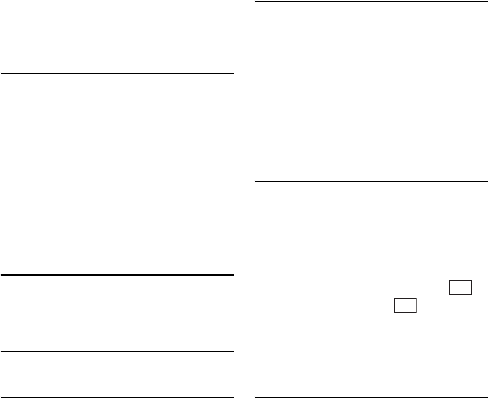
18
Using the Handset
3 On the handset, press m, scroll n
to Advanced Set and press o
Select.
4 Scroll n to Register and press
o Select.
5 Enter the PIN when prompted and
press o OK to confirm.
Registering… is displayed on the
screen.
• Upon successful registration, a
validation tone is emitted and the
handset number (1 to 8) is
assigned by the base station
automatically.
6.2 Checking the signal strength
When you power on the registered
handset, the display will show the word
“Searching” and the Antenna icon
flashes until the handset locks onto its
subscribed base. Then the display shows
the standby display.
7 Using the Handset
7.1 Make a call
7.1.1 Predialing
When using the handset with the SE650/
655/658 base station:
1 Enter the number (maximum 24
digits) and then press t or l.
When using the handset with the dual-
line SE659 base station:
1 Enter the number (maximum 24
digits) and then press t. The
default line is highlighted. If you
want to switch to the other line,
scroll n. Press t or o Select
(or press l in speaker mode) to
start the call on the highlighted line.
7.1.2 Direct dialing
1 Press t or l and then dial the
number.
When using the handset with the
dual-line SE659 base station, the call
will go out on the default line. (To
call from a particular line, press o
Line 1 or c Line 2 before
dialing.)
7.2 Answer a call
1 When using the handset with the
SE650/655/658 base station, press
t or l when the phone rings.
When using the handset with the
dual-line SE659 base station,
and L1 CALL (or and L1
CALL) indicate the incoming call
line when the phone rings. To
answer, press the appropriate soft
key (o Line 1 or c Line 2).
7.3 End a call
To end a conversation, press h.
L1
L2


















