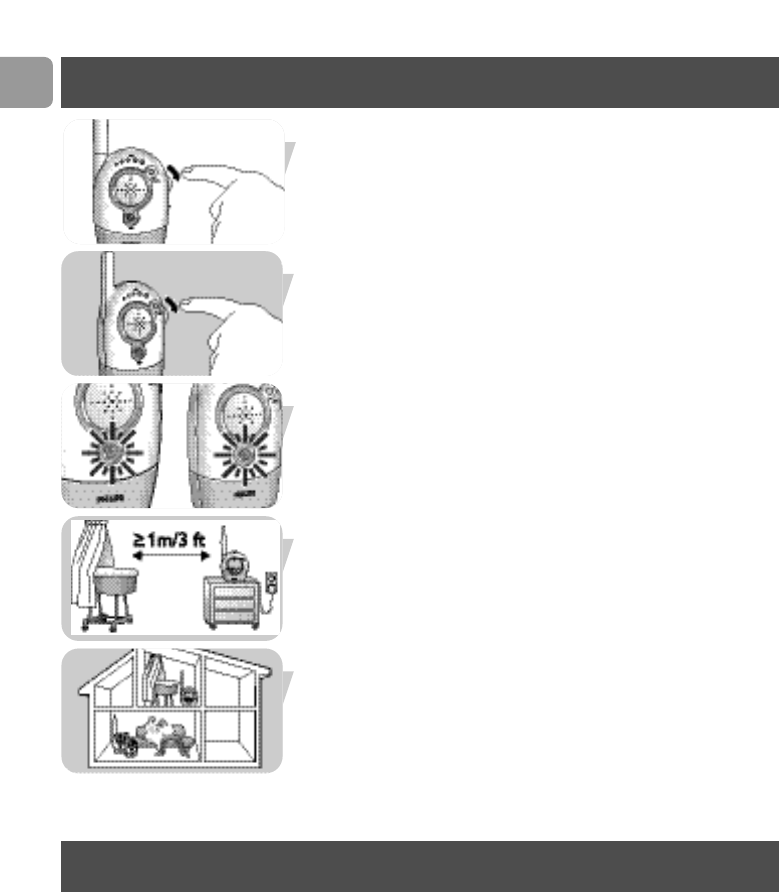
3 Switch on the parent units using the ON/OFF switches
(B-9, C-10) and adjust the volume to the level you prefer
using the VOLUME controls (B-9, C-10).
> The POWER lights (B-10, C-11) light up green.
> When connection has been established between the units,
the LINK lights (B-3, C-9) on the parent units light up
green.
4 Position the baby unit at least 1 meter / 3 feet away from
your baby.
5 Position the parent units at the desired place within the
operating range of the baby unit but at least 1 meter / 3 feet
away from the baby unit. For more information on the
operating range see ‘Technical specifications’.
> When your baby makes sounds, this will be heard on both
parent units.
➜Your can now monitor you baby!
EN
Using your baby monitor
10
Features
Avoiding interference (channel selection)
Always make sure that the CHANNEL selection switches
(A-9, B-8, C-8) inside the battery compartments on all units are
set to the same position!
With the CHANNEL selection switches (A-9, B-8, C-8) you can
select sixteen different channel positions. If you experience
interference from other baby monitors, radio devices, etc. select
a different channel.


















