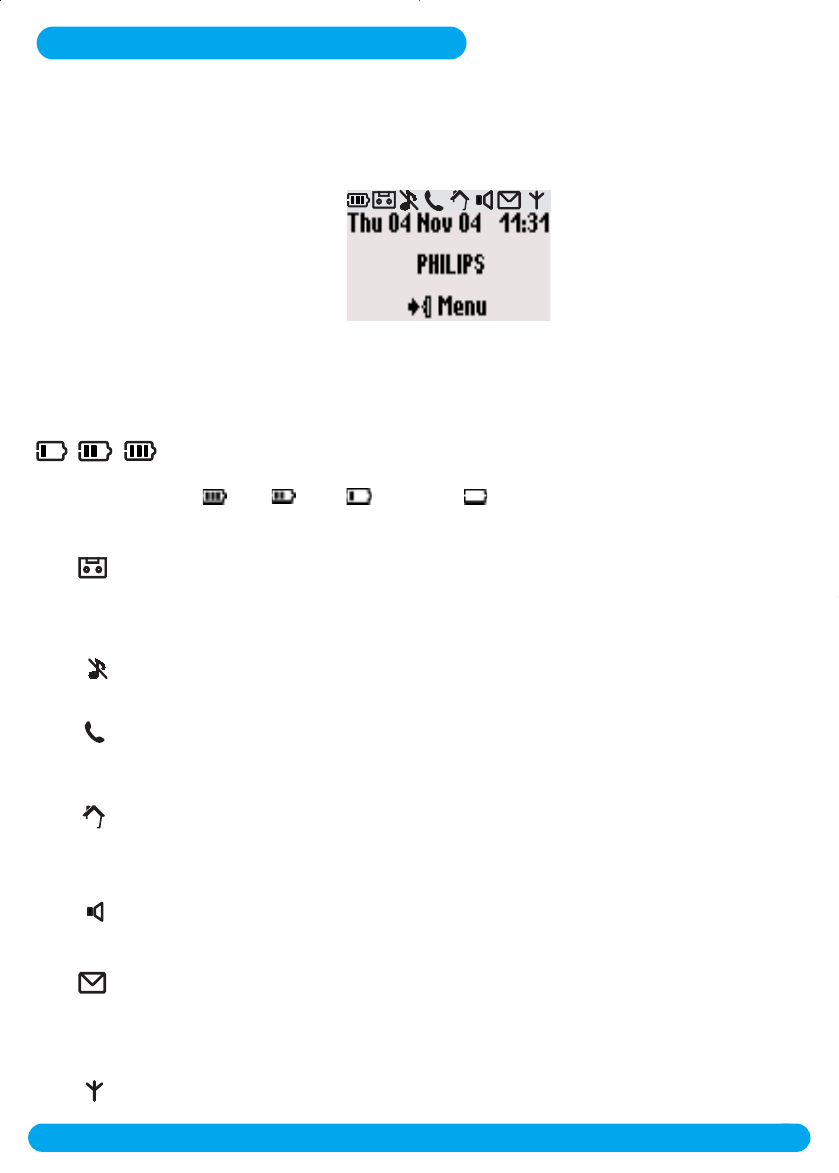
Icons on the handset display
3
http://www.philips.com/faqs/dect
Icons on the handset display
The display gives information about the operation of your telephone
The answer machine is activated (DECT 515). When blinking, this symbol
indicates that there is a new message on the answer machine or on the
operator voice mailbox. When fast blinking it shows that the answer
machine is full.
When charging, the battery bars scroll from empty to full status.
When the handset discharges, the battery shows the status :
Full , 2/3 , 1/3
and empty .
An internal call is in progress. When blinking, this symbol indicates that there
is an internal incoming call.
The handset loudspeaker is activated. When blinking, this symbol shows that
the base loudspeaker is activated (only for DECT 515).
The ring tone is deactivated.
The SMS function is activated. When blinking, this symbol indicates that a
new SMS has been received. When fast blinking, it indicates that the SMS
memory is full.
The handset is registered and in range of the base. When blinking, this symbol
indicates that the handset is not registered to the base.
An external call is in progress. When blinking, this symbol indicates that
there is an incoming external call in progress or that the line is already busy.
On first use, it is sometimes necessary to wait for a few minutes of charge before seeing icons
on the display.
DECT511_GBIE_part1_indice2_internet.qxd 26/10/2004 14:00 Page 1


















